I am trying out Symfony the first time. I installed it with
composer create-project symfony/website-skeleton crudapp
I have an Apache config like this:
<VirtualHost *:80>
ServerName localhost
DocumentRoot "c:/.../Symfony/crudapp/public/"
<Directory "c:/.../Symfony/crudapp/public/">
Options +Indexes +Includes +FollowSymLinks +MultiViews
AllowOverride All
Require local
</Directory>
</VirtualHost>
I got a welcome page for http://localhost, but when I try to add a new controller e.g.
php bin/console make:controller
-> Main
Then the controller is created in the src/Controller folder, but the route is not used by Symfony.
<?php
namespace AppController;
use SymfonyBundleFrameworkBundleControllerAbstractController;
use SymfonyComponentHttpFoundationResponse;
use SymfonyComponentRoutingAnnotationRoute;
class MainController extends AbstractController
{
#[Route('/main', name: 'app_main')]
public function index(): Response
{
return $this->render('main/index.html.twig', [
'controller_name' => 'MainController',
]);
}
}
Or at least I got 404 error when trying to visit the http://localhost/main.
Any idea how to fix this?

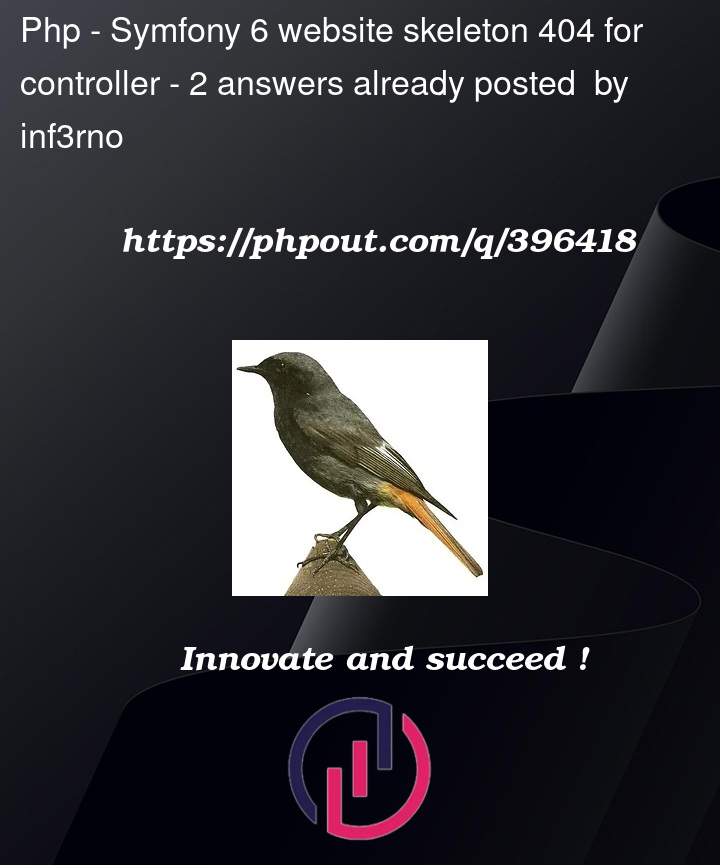


2
Answers
The problem that there was not
.htaccessfile in the public folder to redirect every request to theindex.php. The fix is addingFallbackResource /index.phpto the apache configuration. https://symfony.com/doc/6.4/setup/web_server_configuration.html#apacheIf this is your first time trying Symfony, I strongly recommend following the documentation on downloading and creating a new project. This includes using the
symfonybinary to create the project.