As Doctrine seems to have completely removed annotations support in their latest updates, I am trying to convert the annotations in my entities to attributes using Rector.
I followed the (seemingly) simple official tutorial – I have the exact same rector.php contents, without the NetteSetList:
use RectorDoctrineSetDoctrineSetList;
use RectorSymfonySetSymfonySetList;
use RectorSymfonySetSensiolabsSetList;
use RectorConfigRectorConfig;
return function (RectorConfig $rectorConfig): void {
$rectorConfig->sets([
DoctrineSetList::ANNOTATIONS_TO_ATTRIBUTES,
SymfonySetList::ANNOTATIONS_TO_ATTRIBUTES,
SensiolabsSetList::FRAMEWORK_EXTRA_61,
]);
};
I run the test with vendor/bin/rector process src/Entity --dry-run --debug.
It does list every single entity in src/Entity, but does not detect any possible changes, when it should replace every doctrine annotation with attributes.

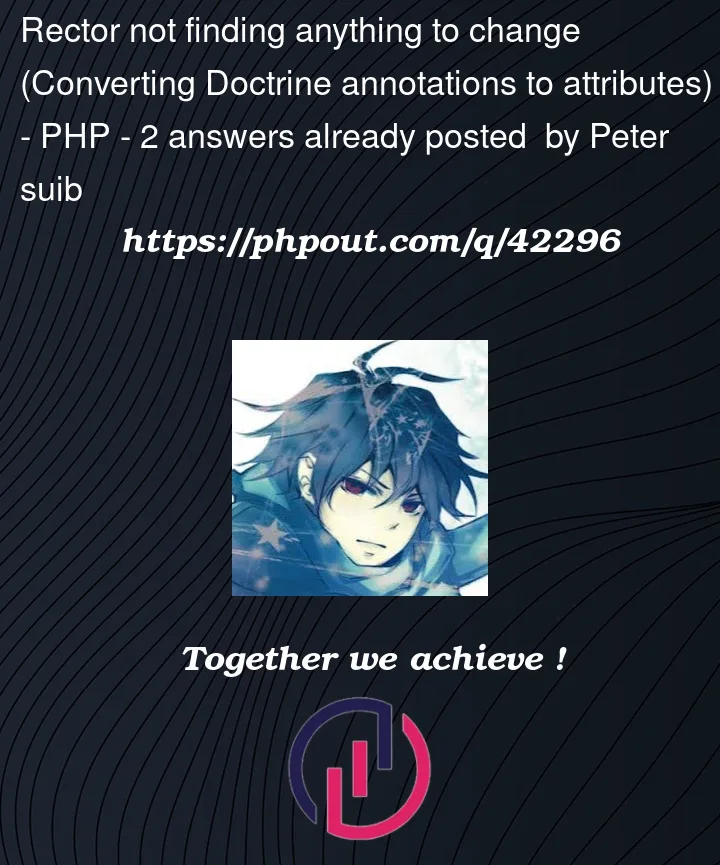


2
Answers
Do you perhaps use PHPStan? It seems that the
phpstan.neonconfig file is automatically used by Rector, whether you tell it to or not.I did the following
phpstan.neonfile from project root dir--clear-cacheoption. It doesn’t seem to recognize the config change inphpstan.neonwithout it.And now Rector suggests changes again.
It seems to have something to do with the
scanFilesoption inphpstan.neon. In our case it had an entry to to fix issues where PHPCS enforces the use of global constants in custom sniffs.I don’t have further details yet. But perhaps this might help you out.
I had the same problem, and I solve it by changing the version of Php in composer.json as explained here:
Configure Rector and using a simple Rule with symfony 6/php8
Just need to change php version 7 to 8
"php": ">=7.2.5" to "php": "^8.0"
I hope this help 🙂