I have the following code:
$check = array('person a','person c');
$data = array('person c','person a','person d','person e');
define('check',$check);
//asort($data);
print'<pre>';print_r($data);print'</pre>';
usort($data,function($a,$b){
return empty(check[$a]) ? 1 : $a <=> $b;
});
print'<pre>';print_r($data);print'</pre>';
exit;
What I am trying to achieve is:
person d
person e
person a
person c
What I get is
person e
person a
person d
person c
Because person a and c are in the $check array, I’m trying to sort my array based on alphabetically for those not in the $check group and then those who are. I could probably split things up a bit and am not overly familiar with the usort custom functions, but is it possible to acheive it this way?

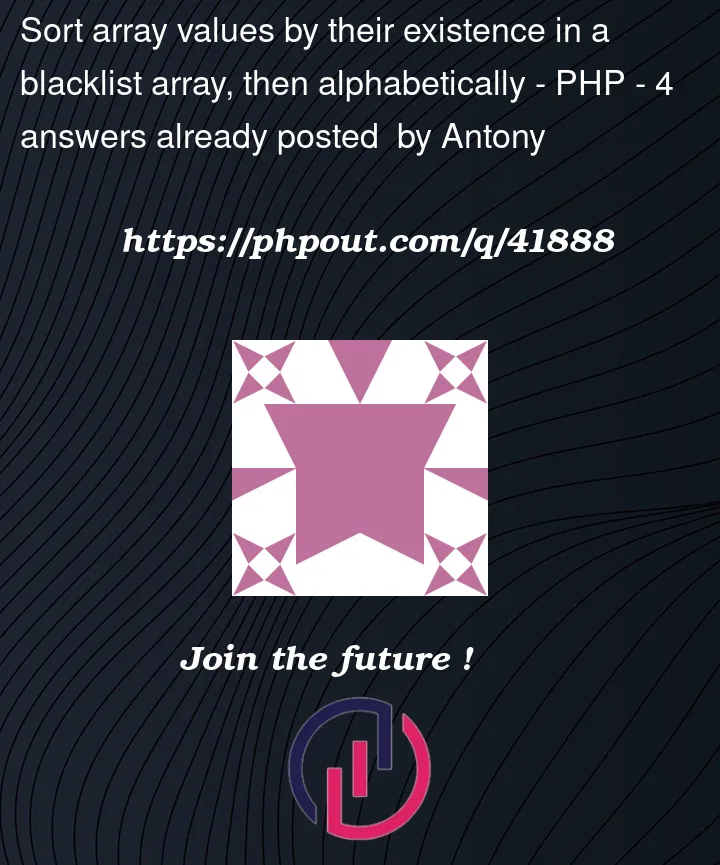


4
Answers
Try this. Firstly get all the items in the first array which aren’t in the second array:
Sort both arrays:
Merge them together
Create a "mapping" array using
array_map()andin_array()to flag each$dataitem, thenarray_multisort()both the mapping array and the$dataarray:Outputs:
When providing two arrays to
array_multisort()the function sorts the first array, ascending by default, and applies the sorted order of the first array to the second.The "mapping" array simply prepends a
1or2to each element of the$dataarray to affect the sort order moving the items not found in the$checkinto first sort position.Try it here: https://onlinephp.io/c/5ae10
The most modern approach is to use
array_map()with arrow syntax and check if each data value is in the check array. When sorting booleans ascending, false comes before true.array_multisort()is a better choice versususort()in this case because fewerin_array()call will be made.Code: (Demo)
Sort by 2 criteria:
This can be done with usort alone. Some entries were added to the data to make the test more reliable.
Demo: https://3v4l.org/B3G8s