I want to load csv file data to extract the urls from CSV and check for the title tag for all the urls and update the urls with corresponding title tags in a new csv. But while I try to add data to the csv all the urls are getting listed but only the title of the last url is displayed in the CSV. I have tried different ways to overcome this problem but unable to do so.
Here is my code:
<?php
ini_set('max_execution_time', '300'); //300 seconds = 5 minutes
ini_set('max_execution_time', '0');
include('simple_html_dom.php');
// if (isset($_POST['resurl'])) {
// $url = $_POST['resurl'];
if (($csv_file = fopen("old.csv", "r", 'a')) !== FALSE) {
$arraydata = array();
while (($read_data = fgetcsv($csv_file, 1000, ",")) !== FALSE) {
$column_count = count($read_data);
for ($c = 0; $c < $column_count; $c++) {
array_push($arraydata, $read_data[$c]);
}
}
fclose($csv_file);
}
$title = [];
foreach ($arraydata as $ad) {
$ard = [];
$ard = $ad;
$html = file_get_html($ard);
if ($html) {
$title = $html->find('title', 0)->plaintext;
// echo '<pre>';
// print_r($title);
}
}
$ncsv = fopen("updated.csv", "a");
$head = "Url,Title";
fwrite($ncsv, "n" . $head);
foreach ($arraydata as $value) {
// $ar[]=$value;
$csvdata = "$value,$title";
fwrite($ncsv, "n" . $csvdata);
}
fclose($ncsv);

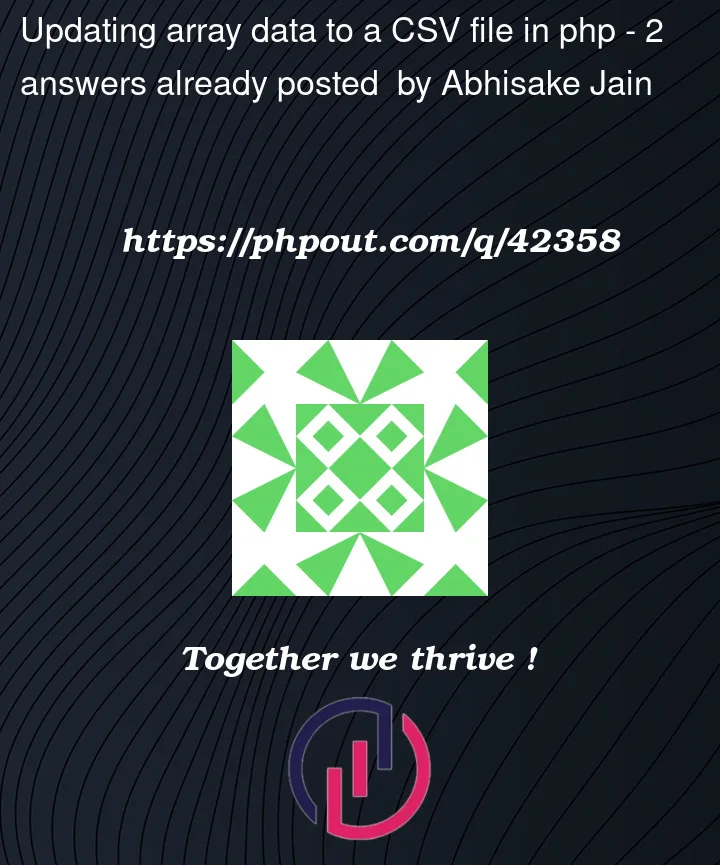


2
Answers
I was able to solve it finally.
Here is the updated code:
I’ve changed the code so that you write the CSV file as you read the HTML pages. This saves having another loop and an extra array of titles.
I’ve also changed it to use
fputcsvto write the data out as it sorts ot things like escaping values etc.