I’m trying to upgrade from PHP 7.4 to PHP 8 on Azure App Service (Linux).
It shows the following error:
404 Not Found – nginx/1.14.2
I understood that the problem is that Azure from PHP 8 use NGINX instead Apache.
So I followed the steps given here:
https://azureossd.github.io/2021/09/02/php-8-rewrite-rule/index.html
For a while it’s worked correctly but from the day after it stopped to work and restart to show the error "404 Not Found
nginx/1.14.2"
This is my default file:
server {
#proxy_cache cache;
#proxy_cache_valid 200 1s;
listen 8080;
listen [::]:8080;
root /home/site/wwwroot;
index index.php index.html index.htm;
server_name example.com www.example.com;
location / {
index index.php index.html index.htm hostingstart.html;
try_files $uri $uri/ /index.php?$args;
}
# redirect server error pages to the static page /50x.html
#
error_page 500 502 503 504 /50x.html;
location = /50x.html {
root /html/;
}
# Disable .git directory
#
location ~ /.git {
deny all;
access_log off;
log_not_found off;
}
# Add locations of phpmyadmin here.
#
location ~ [^/].php(/|$) {
fastcgi_split_path_info ^(.+?.php)(|/.*)$;
fastcgi_pass 127.0.0.1:9000;
include fastcgi_params;
fastcgi_param HTTP_PROXY "";
fastcgi_param SCRIPT_FILENAME $document_root$fastcgi_script_name;
fastcgi_param PATH_INFO $fastcgi_path_info;
fastcgi_param QUERY_STRING $query_string;
fastcgi_intercept_errors on;
fastcgi_connect_timeout 300;
fastcgi_send_timeout 3600;
fastcgi_read_timeout 3600;
fastcgi_buffer_size 128k;
fastcgi_buffers 4 256k;
fastcgi_busy_buffers_size 256k;
fastcgi_temp_file_write_size 256k;
}
}

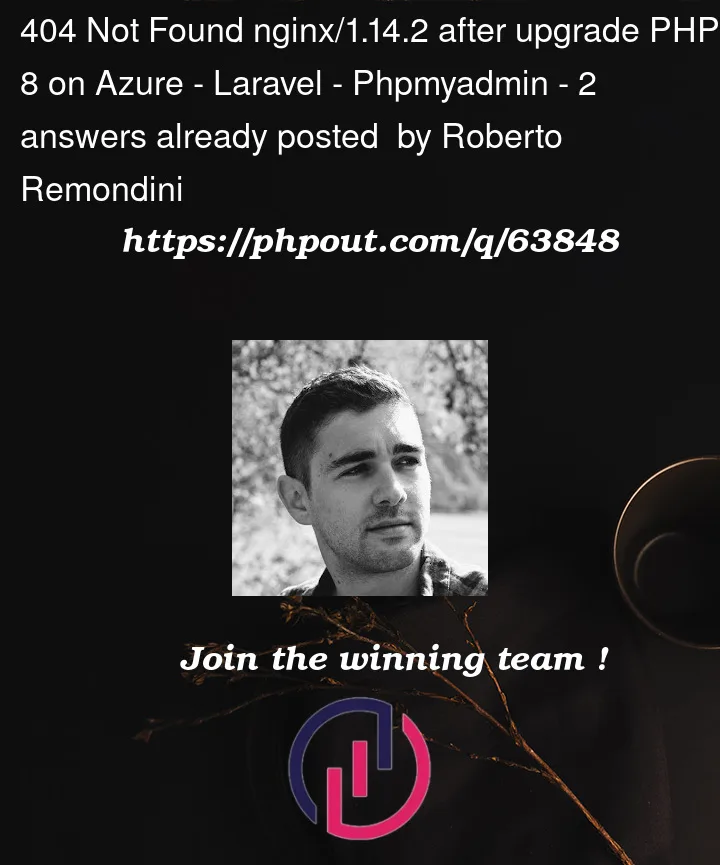


2
Answers
This is a working nginx configuration with ssl installed. YOu can see this as reference and modify it according to your own
I encountered similar issues with the change from Apache to Nginx in Azure App Services. I did some further research to get my application working and blogged about it at https://www.azurephp.dev/2021/09/php-8-on-azure-app-service/. Maybe the solutions I found can help you further.