I created my database offline using XAMPP. After uploading my site, I imported my database into server PHPmyadmin. Yet when if i load my website it will deny me access to the database displaying this error message:
Failed to connect to MySQL: Access denied for user
‘everjoe’@’localhost’ (using password: YES)

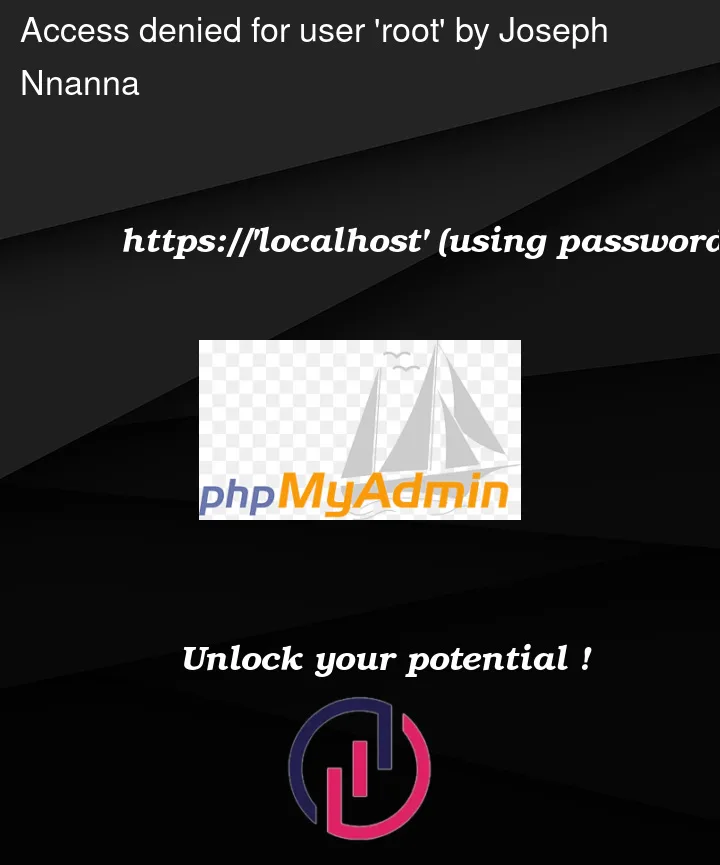


4
Answers
So could you check, if your Server of the Website is allowed in the SQL-Server, you can check that on the sql-console with the following command.
See here https://mariadb.com/kb/en/create-user/#host-name-component for detailed information.
If there is still a Problem, maybe it is your
/etc/mysql/my.cnf-FileSee here: MySQL Error: : 'Access denied for user 'root'@'localhost'
The problem here is incorrect username and password, check your username and password details again
You could also go to
c:xamppphpmyadminconfig.inc.phpCheck for
$cfg['Servers'][$i]['user']and$cfg['Servers'][$i]['password']You should see your phpmyadmin username and password.
This means that the user has no access. This can be fixed in the following ways
or if you are using SQL workbench, you can create an user under