I have an Application hosted in a Windows WebApp with MySQL in APP enabled.
After realizing the application wasn’t responding I could see in the logs errors about MySQL not responding.
So when I try to access the PHPMyAdmin from the console (clicking on the manage button) I got this error:
I already tried to restart my application, and also stop/start but nothing works.
I already looked for other posts here and no one help me, unfortunately.

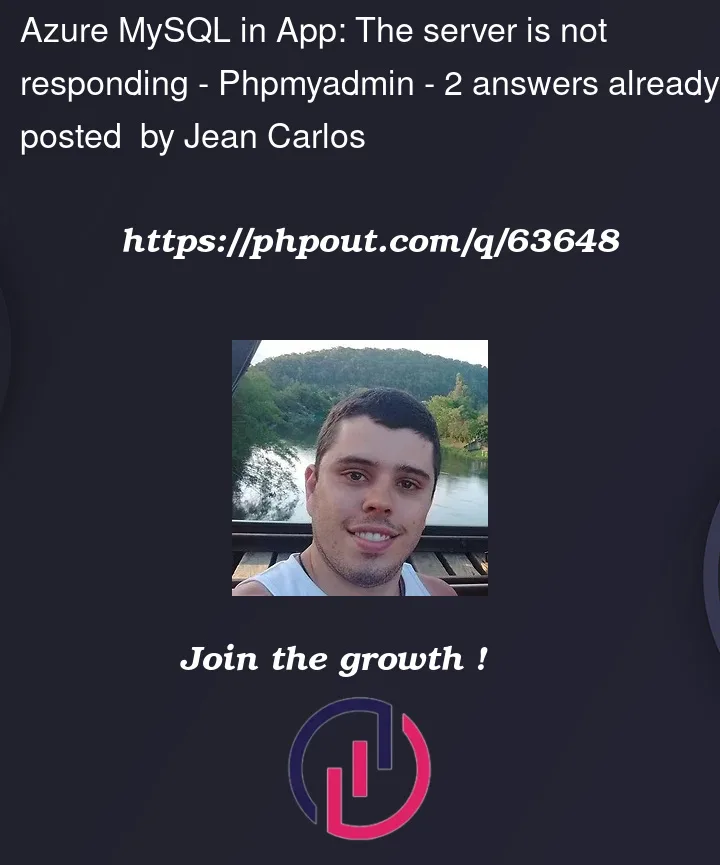



2
Answers
Solved fixing the database port. After checking the application's logs I realized a loop of tries to connect to the database and it got all memory and cpu of the server, doing the phpMyAdmin out of the connection. So after scaling the instance and restarting the application, I realized the MySql port had changed. So the problem was because in some time the MySQL port changed generating an infinite loop in the application and in the end making phpMyAdmin out because there was no memory available in the server.
As per your screenshot error, it is expected when we are using the Free F1 tier as you can see in my below Screenshot when i tried to reproduce the same.
Later when I changed to Standard S1 SKU and tried to access the PHPMyAdmin from the console, got the expected response from server.
Create an App service.

Go to create a web app. Left-hand side menu search MySQL. and click MySQL.

Click MySQL in App and convert off to on. and click the Save button.

Then Manage Enable and click on the Manage link. phpMyAdmin open.
