I don’t know JavaScript, but I want to use the function to change the background color of several cards.
function SetColorRed() {
document.getElementById("SettingCard").style.background = "red";
}
function SetColorBlue() {
document.getElementById("SettingCard").style.background = "blue";
}<script src="https://cdn.jsdelivr.net/npm/[email protected]/dist/js/bootstrap.bundle.min.js" integrity="sha384-MrcW6ZMFYlzcLA8Nl+NtUVF0sA7MsXsP1UyJoMp4YLEuNSfAP+JcXn/tWtIaxVXM" crossorigin="anonymous"></script>
<link href="https://cdn.jsdelivr.net/npm/[email protected]/dist/css/bootstrap.min.css" rel="stylesheet" integrity="sha384-EVSTQN3/azprG1Anm3QDgpJLIm9Nao0Yz1ztcQTwFspd3yD65VohhpuuCOmLASjC" crossorigin="anonymous">
<div class="container">
<div class="container-fluid">
<div class="row mt-3">
<!-- Card -->
<div class="SettingCard" id="SettingCard">
<div class="dropdown col-sm">
<a class="dsh253" href="#" role="button" id="SetColorCardBG" data-bs-toggle="dropdown" aria-expanded="false">
BackgroundColor
</a>
<ul class="dropdown-menu dsh250" aria-labelledby="SetColorCardBG">
<div class="dshcd250">
<li><a class="dropdown-item" onclick="SetColorRed();">Red</a></li>
<li><a class="dropdown-item" onclick="SetColorBlue();">Blue</a></li>
</div>
</ul>
</div>
<h4><b>02 / Einteilung MA Arbeitsgruppe / Wohnung</b></h4>
<p>Einteilung der gleichen MA-Arbeitsgruppen in die gleichen <i>Wohnungen</i> / Häuser 2022-06- 27 in Arbeit</p>
</div>
<!-- end card -->
<!-- ---------------------------------------------------------- -->
<!-- Card -->
<div class="SettingCard" id="SettingCard">
<div class="dropdown col-sm">
<a class="dsh253" href="#" role="button" id="SetColorCardBG" data-bs-toggle="dropdown" aria-expanded="false">
BackgroundColor
</a>
<ul class="dropdown-menu dsh250" aria-labelledby="SetColorCardBG">
<div class="dshcd250">
<li><a class="dropdown-item" onclick="SetColorRed();">Red</a></li>
<li><a class="dropdown-item" onclick="SetColorBlue();">Blue</a></li>
</div>
</ul>
</div>
<h4><b>02 / Einteilung MA Arbeitsgruppe / Wohnung</b></h4>
<p>Einteilung der gleichen MA-Arbeitsgruppen in die gleichen <i>Wohnungen</i> / Häuser 2022-06- 27 in Arbeit</p>
</div>
<!-- end Card -->
</div>
</div>
</div>I add the cards from phpMyAdmin, and I want each card to have the function of changing the background color, with the BackgroundColor button, the background color changes only to the first card, Is there a way for a javascript code to work for all the cards as I presented in the code above?

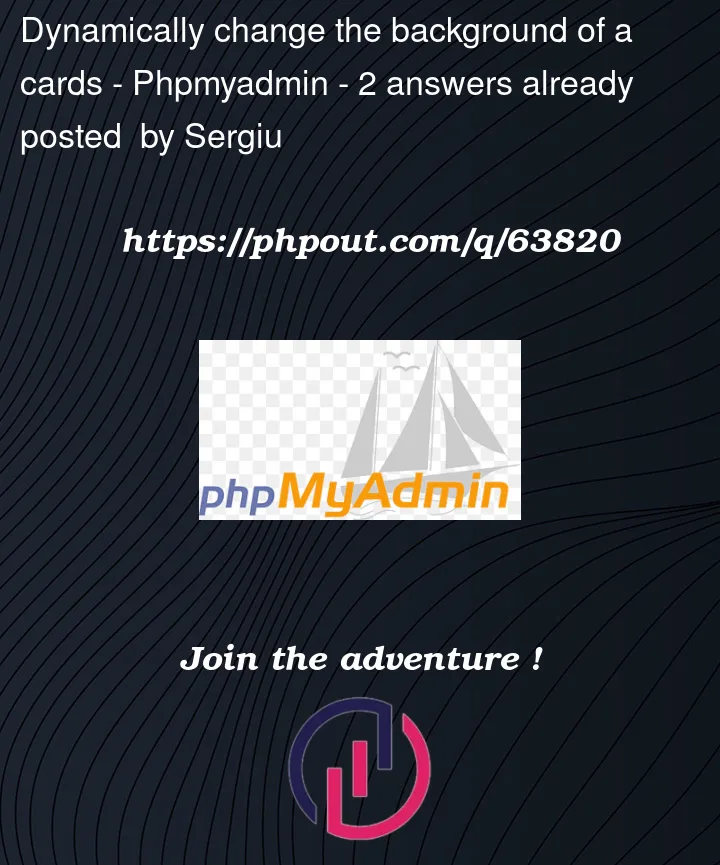


2
Answers
All card ID’s need to be unique, therefore you could change your javascript to this:
Then when you are pulling the cards from the database, add a index to them in the
idwhich increases per card so the ids for each card would now be:id="SettingCard-1"id="SettingCard-2"etcWhen you then call your functions, you would pass in that same index on the card:
onclick="SetColorBlue(index);"Let me know if you need any further clarification.
You need another selector than ID since IDs need to be unique
Here is a delegated version