I have installed phpmyadmin on ubuntu server using php81,
When i access the phpmyadmin on my browser I kept getting deprecation notice as shown below
Deprecation Notice in ./libraries/classes/Url.php#221
http_build_query(): Passing null to parameter #2 ($numeric_prefix) of type string is deprecated
I’m running ubuntu 20.04
Following lots of research, I found out that the only way out is to install phpmyadmin 5 which is currently the latest version
But the problem is that following this answer
sudo apt-get install phpmyadmin=5.1.1
Gives the following error
E: Version '5.1.1' for 'phpmyadmin' was not found
Is there anything I can do to get the latest phpmyadmin on my ubuntu server

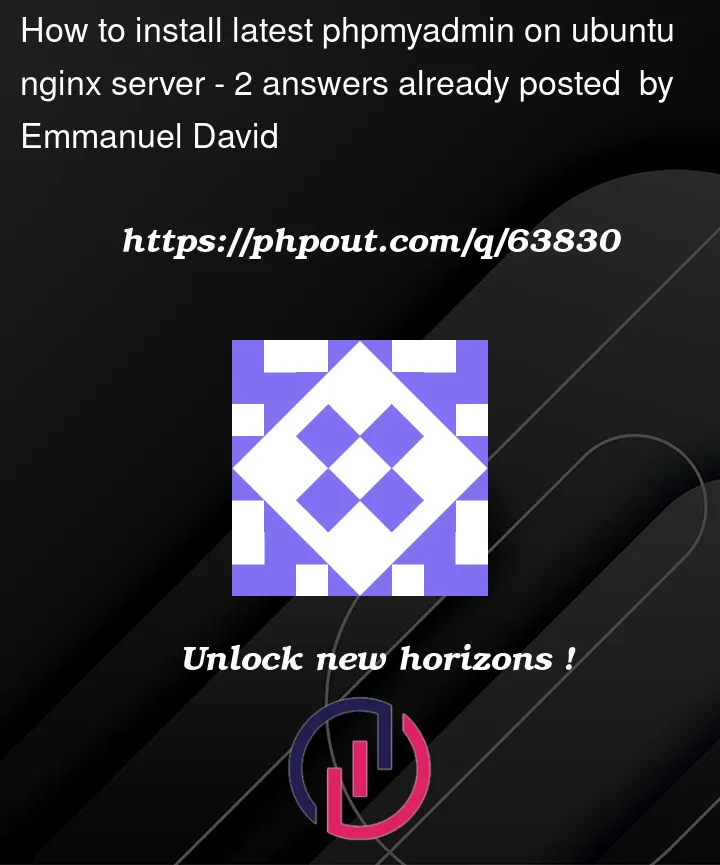


2
Answers
As far as i can seee the latest version for phpmyadmin available for focal (Ubuntu 20.04) is 4.9.5: https://packages.ubuntu.com/focal/phpmyadmin
You could do any of the following:
Download and Install phpMyAdmin on Ubuntu 20.04
#sudo apt install phpmyadmin
press enter without apache2 lighttpd
You can use the following command to log into MariaDB server.
#sudo mysql -u root
show grants for phpmyadmin@localhost;
Create Nginx Server Block for phpMyAdmin
sudo nano /etc/nginx/conf.d/phpmyadmin.conf
server { listen 80; listen [::]:80; server_name pma.example.com; root /usr/share/phpmyadmin/; index index.php index.html index.htm index.nginx-debian.html;
access_log /var/log/nginx/phpmyadmin_access.log; error_log /var/log/nginx/phpmyadmin_error.log;
location / { try_files $uri $uri/ /index.php; }
location ~ ^/(doc|sql|setup)/ { deny all; }
location ~ .php$ { fastcgi_pass unix:/run/php/php7.4-fpm.sock; fastcgi_param SCRIPT_FILENAME $document_root$fastcgi_script_name; include fastcgi_params; include snippets/fastcgi-php.conf; }
location ~ /.ht { deny all; } }
enter code here
#sudo nginx -t
#sudo systemctl reload nginx