When trying to start XAMPP I get the following:
[mysql] Error: MySQL shutdown unexpectedly.
11:02:20 [mysql] This may be due to a blocked port, missing dependencies,
11:02:20 [mysql] improper privileges, a crash, or a shutdown by another method.
11:02:20 [mysql] Press the Logs button to view error logs and check
11:02:20 [mysql] the Windows Event Viewer for more clues
11:02:20 [mysql] If you need more help, copy and post this
11:02:20 [mysql] entire log window on the forums
Copy of logs:
2022-09-15 11:02:19 0 [Note] InnoDB: Uses event mutexes
2022-09-15 11:02:19 0 [Note] InnoDB: Compressed tables use zlib 1.2.11
2022-09-15 11:02:19 0 [Note] InnoDB: Number of pools: 1
2022-09-15 11:02:19 0 [Note] InnoDB: Using SSE2 crc32 instructions
2022-09-15 11:02:19 0 [Note] InnoDB: Initializing buffer pool, total size = 16M, instances = 1, chunk size = 16M
2022-09-15 11:02:19 0 [Note] InnoDB: Completed initialization of buffer pool
2022-09-15 11:02:19 0 [ERROR] InnoDB: Missing MLOG_CHECKPOINT at 41802377 between the checkpoint 41802377 and the end 41802240.
2022-09-15 11:02:19 0 [ERROR] InnoDB: Plugin initialization aborted with error Generic error
2022-09-15 11:02:20 0 [Note] InnoDB: Starting shutdown...
2022-09-15 11:02:20 0 [ERROR] Plugin 'InnoDB' init function returned error.
2022-09-15 11:02:20 0 [ERROR] Plugin 'InnoDB' registration as a STORAGE ENGINE failed.
2022-09-15 11:02:20 0 [Note] Plugin 'FEEDBACK' is disabled.
2022-09-15 11:02:20 0 [ERROR] Unknown/unsupported storage engine: InnoDB
2022-09-15 11:02:20 0 [ERROR] Aborting
PHP-My Admin errors:
mysqli::real_connect(): (HY000/2002): No connection could be made because the target machine actively refused it
Connection for controluser as defined in your configuration failed.
mysqli::real_connect(): (HY000/2002): No connection could be made because the target machine actively refused it
phpMyAdmin tried to connect to the MySQL server, and the server rejected the connection. You should check the host, username and password in your configuration and make sure that they correspond to the information given by the administrator of the MySQL server.
Could anyone help me resolve?

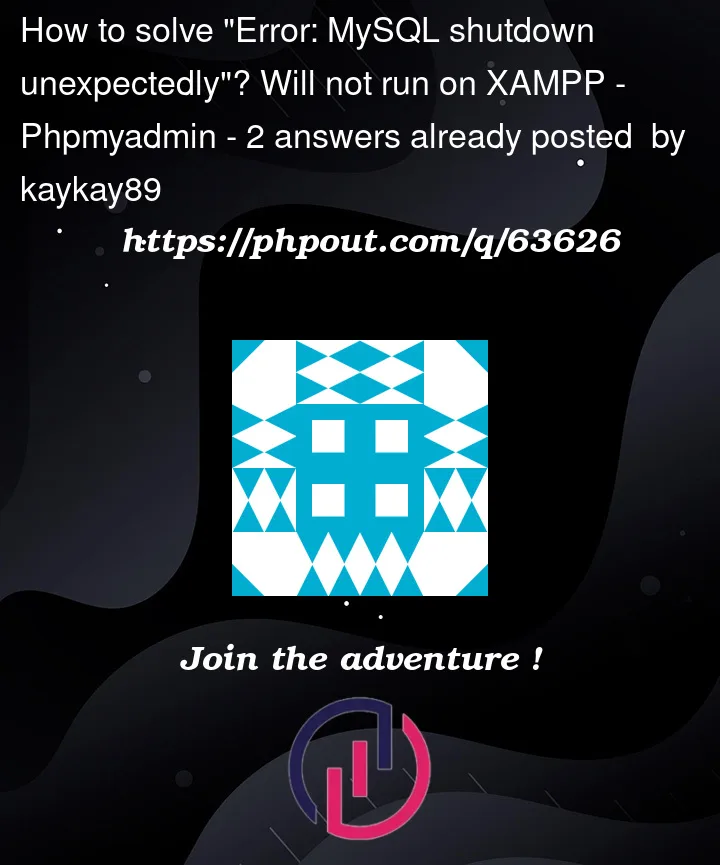


2
Answers
That’s it!