In my production environment I have an Eureka Server running inside a docker container.
I can register to it other basic microservices with this kind of Application.yml
Application.yml:
server:
port: '8095'
spring:
application:
name: sap-listener
eureka:
instance:
preferIpAddress: true
client:
registerWithEureka: true
fetchRegistry: true
serviceUrl:
defaultZone: http://172.17.0.2:8761/eureka
I create a DockerImage with this Dockerfile:
Dockerfile
FROM openjdk:17-jdk
ARG JAR_FILE=target/*.jar
COPY target/sap-listener-*.jar /sap-listener.jar
ENTRYPOINT ["java", "-jar", "/sap-listener.jar" ]
EXPOSE 8095
and then I run it in production with this command:
docker run -d -p 8095:8095 --name sap myrepo/sap-listener1.0:latest
The service is successfully registered to the Eureka server.
I came across to some problems when I try to run a bigger microservice which have a docker-compose file.
I send directly this docker-compose file in production:
Docker-compose
version: "3.3"
services:
docker-mysql:
image: mysql
restart: always
environment:
MYSQL_ROOT_PASSWORD: 'password'
MYSQL_DATABASE: 'db'
ports:
- "3007:3306"
phpmyadmin:
image: phpmyadmin
restart: always
container_name: php-my-admin-users
ports:
- "8081:80"
ldap-app:
image: myRepo/service1:latest
ports:
- "8090:8090"
environment:
SPRING_DATASOURCE_URL: jdbc:mysql://docker-mysql:3306/db
depends_on:
- docker-mysql
And I run it with docker-compose -f docker-compose.yml up -d
service1 application.yml have the same type of connection with Eureka server of the previous microservice.
service1 is correctly deployed but It can’t register himself to the Eureka server, if I log out the container output I have this error:
2022-06-29 15:45:20.551 INFO 1 — [ main] c.n.d.s.t.d.RedirectingEurekaHttpClient : Request execution error. endpoint=DefaultEndpoint{ serviceUrl=’http://172.17.0.2:8761/eureka/}, exception=I/O error on GET request for "http://172.17.0.2:8761/eureka/apps/": Connect to 172.17.0.2:8761 [/172.17.0.2] failed: Connection timed out; nested exception is org.apache.http.conn.ConnectTimeoutException: Connect to 172.17.0.2:8761 [/172.17.0.2] failed: Connection timed out stacktrace=org.springframework.web.client.ResourceAccessException: I/O error on GET request for "http://172.17.0.2:8761/eureka/apps/": Connect to 172.17.0.2:8761 [/172.17.0.2] failed: Connection timed out; nested exception is org.apache.http.conn.ConnectTimeoutException: Connect to 172.17.0.2:8761 [/172.17.0.2] failed: Connection timed out
I read that someone directly insert the Eureka Server data as a service inside the Docker-Compose.yml file, but my Eureka Server is already deployed and is already listening to a specific port.

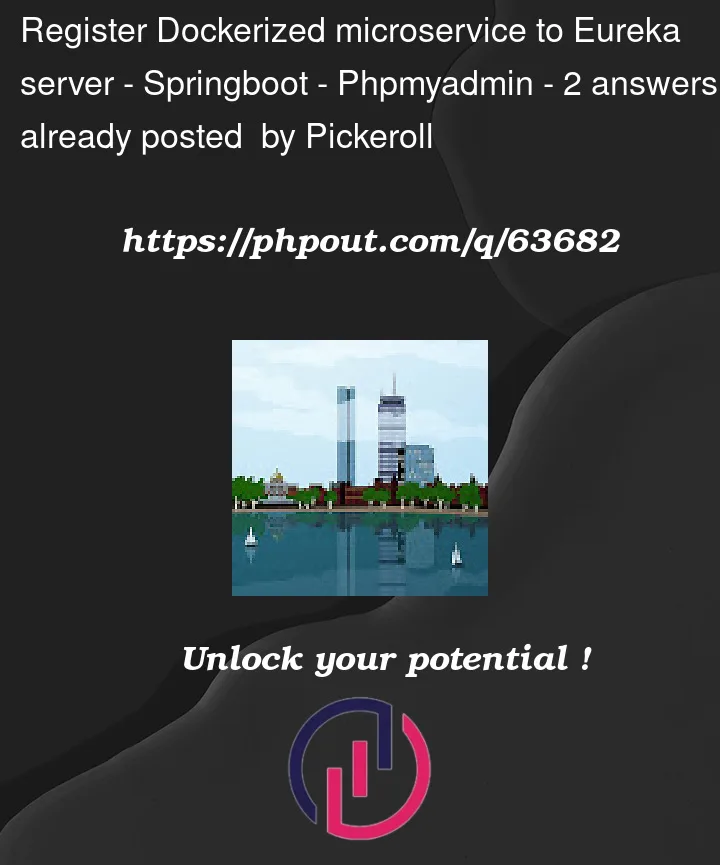


2
Answers
That is probably happening because docker-compose automatically assign a network to the containers.
Try adding
network_mode: hostto your services in the compose file, like so:First I would suggest you get familiar with how networking in Docker works and then have a look at networking in Docker-Compose.
When you run
docker network lswhen your containers are deployed you will see that they are running on different networks, which isolates them. Inspect the networks usingdocker network inspect <id>and you’ll see they have different subnets. So for the services to be able to communicate they need to be on the same network.You can manually create a network and use it in both compose and the docker cli.