I have installed lamp,phpmyadmin & postgresql in my ubuntu 20.04 version.
below are the links:
1.https://www.linuxbabe.com/ubuntu/install-lamp-stack-ubuntu-20-04-server-desktop
2.https://www.linuxbabe.com/ubuntu/install-phpmyadmin-apache-lamp-ubuntu-20-04
3.https://tecadmin.net/how-to-install-postgresql-in-ubuntu-20-04
After,i did below operations
1.uncommented extension pgsql and pdo_pgsql in php.ini file
2.given trust method in pg_hba.conf file
3.GRANT ALL PRIVILEGES ON DATABASE my_db TO postgres;
I have insalled my database in pgadmin4 successfully. but i am unable to connect to it.
below is my connection file. Getting access denied for user ‘postgres’@’localhost’ (using password: NO) error. I dont know what i am missing?
<?php
$host = "localhost";
$db_name = "my_db";
$db_username = "postgres";
$db_password = "";
try {
$dbConnection = new PDO("mysql:dbname=$db_name;host=$host;charset=utf8", "$db_username", "$db_password");
$dbConnection->setAttribute(PDO::ATTR_EMULATE_PREPARES, false);
$dbConnection->setAttribute(PDO::ATTR_ERRMODE, PDO::ERRMODE_EXCEPTION);
}catch(PDOException $e){
echo $e->getMessage();
}
?>

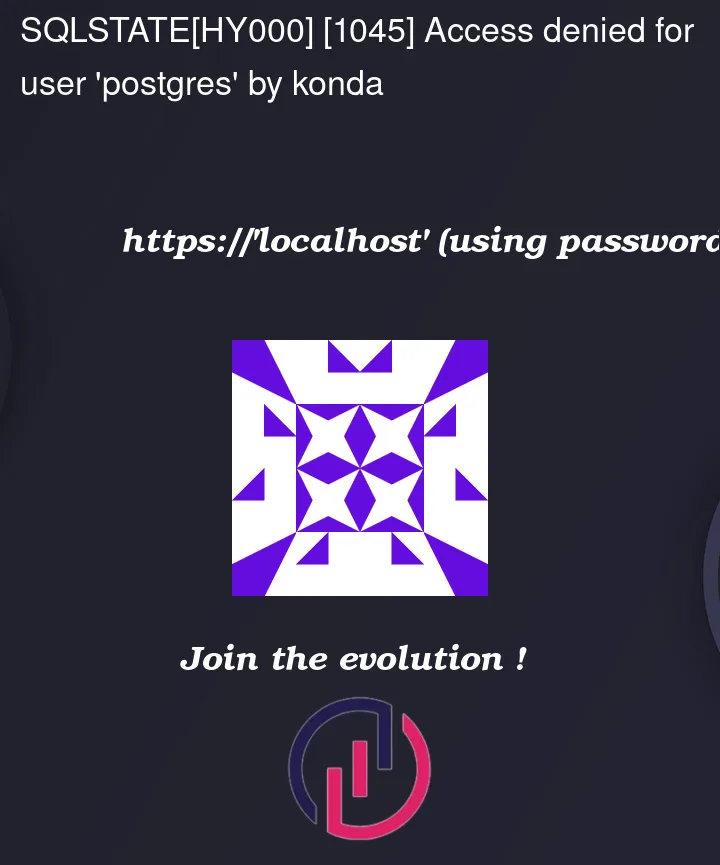


2
Answers
solved by running this command sudo apt-get install php-pgsql
Your put
mysqlin your connection string, which obviously won’t work for PostgreSQL. You should usepgsqlinstead: