I had to do a WordPress installation on a customer’s Windows server.
That was only possible via FTP because he doesn’t have a Plesk. The installation worked, but if I want to install plugins like "WP Duplicate Page" I can’t install it via WordPress, I have to unpack it and copy it to the plugin folder on the server. Then I activate the plugin and I get the following error message:
Warning: is_readable(): open_basedir restriction in effect. File(C:webApache24htdocsXXXXX.de/wp-content/plugins/C:webApache24htdocsXXXXX.dewp-contentpluginswp-duplicate-page//i18n/languages/njt_duplicate-de_DE.mo) is not within the allowed path(s): (c:/web/apache24/htdocs/XXXXX.de;C:/web/php823/temp;C:UsersapacheAppDataLocalTemp;c:WindowsTemp;) in C:webApache24htdocsXXXXX.dewp-includesl10n.php on line 783
I cannot update installed plugins.
The media library can’t work (an error occurred during the upload. Please try again later.)
Does this have to do with the rights on the server?
I can’t do it myself because it’s a customer server. I always have to email him.
How do i solve these problems?
Thanks

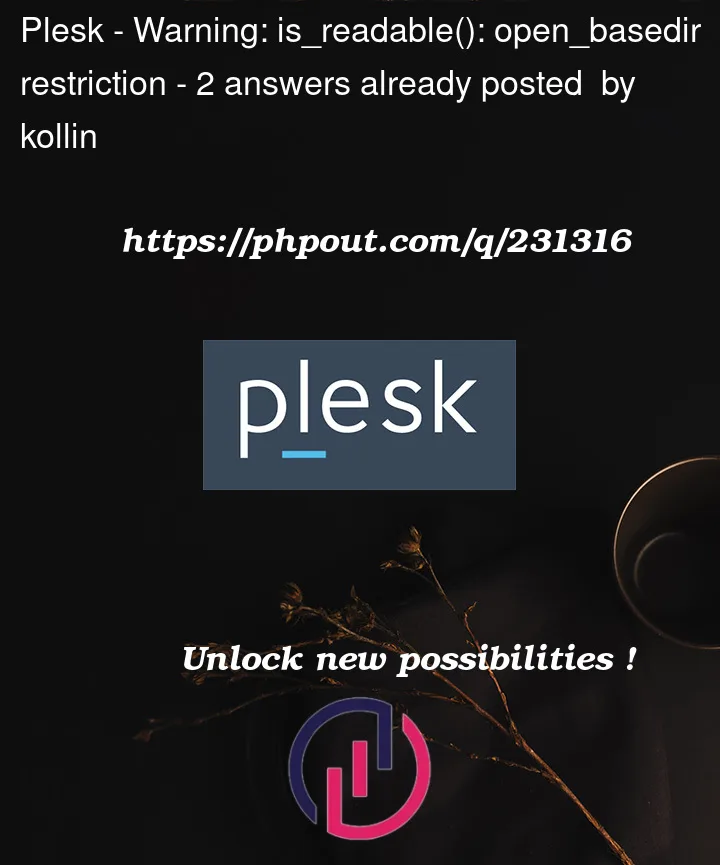


2
Answers
Thanks for the information.
More accurate: the folders to 755 the files ?
Could you write me the exact link to toobz? I can find anything with google.
Thank you
For WordPress to function the web server software on the host machine (IIS in this case I guess) must have read-write-search-create-delete access to the WordPress directories and .php and other files, especially the
.../wp-contentdirectory and the items in and under it. If the web server doesn’t have that access, you get the kinds of problems you see.There are many tutorials out there on the `toobz about how to deploy WordPress on Windows.