Apache AGE debugging issue
When I attach the PostgreSQL backend process id to GDB the following messages are displayed.
No debugging symbols are found.
What should I do?
Are there any special flags or configuration I need to set up to enable dubugging for AGE.

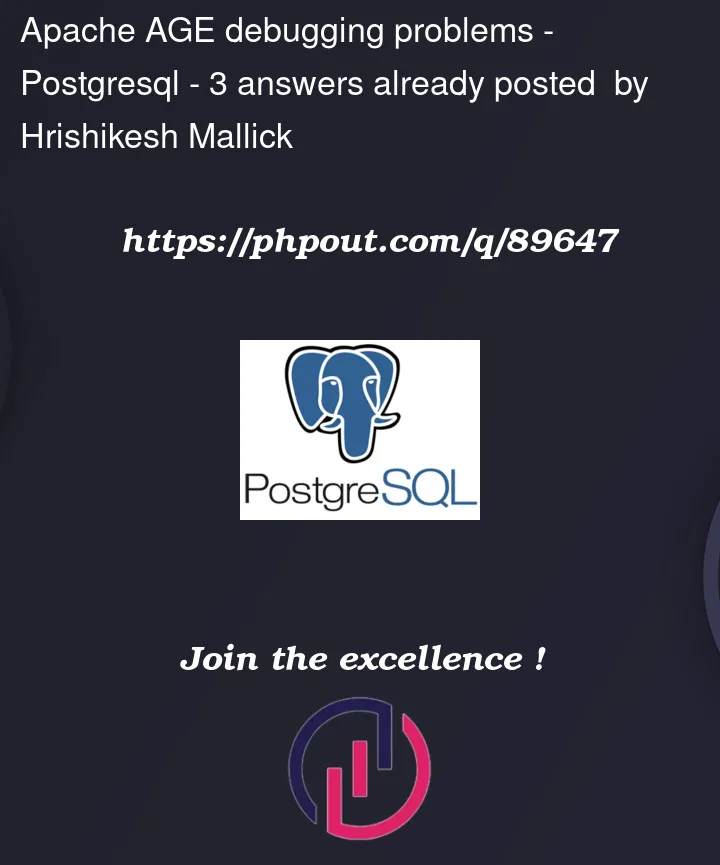



3
Answers
You can still debug the code with these two problems, You can consider them as warnings and ignore them.
You need to install libc6 sources to solve these issues.
So if you are using Debian/Ubuntu:
try:
$ sudo apt-get source libc6and this solves your issue.
I guess while installing Postgres you forgot to enable debugging. In order to enable debugging symbols for PostgreSQL, you need to recompile PostgreSQL from the source with the appropriate debugging flags enabled. When compiling from the source, you can include the –enable-debug flag to enable debugging symbols.
configure by setting flags
for more details refer to this
I think you should try these steps and try redebuging :
1.Firstly stop the running server.
2.Compile it again with debug symbols enabled like:
$ ./configure CFLAGS="-g"
$ make
3.GDB should be attached with PostgreSQL backend process id using this command:
$ gdb -p
is the process id of the PostgreSQL backend process running AGE.