I recently upgraded brew and part of it was an update to PostgreSQL. The update was successful, brew suggested to move older files to a different folder (I don’t remember the exact line right now).
Now when I try to connect to the DB using python psycopg2 package, I get the following error messages:
ImportError: dlopen(/Users/fabioteichmann/.pyenv/versions/3.9.4/lib/python3.9/site-packages/psycopg2/_psycopg.cpython-39-darwin.so, 0x0002): Library not loaded: /opt/homebrew/opt/postgresql/lib/libpq.5.dylib
Referenced from: /Users/fabioteichmann/.pyenv/versions/3.9.4/lib/python3.9/site-packages/psycopg2/_psycopg.cpython-39-darwin.so
Reason: tried: '/opt/homebrew/opt/postgresql/lib/libpq.5.dylib' (no such file), '/usr/local/lib/libpq.5.dylib' (no such file), '/usr/lib/libpq.5.dylib' (no such file)
I tried reinstalling Postgres through brew but no success. I can connect to the DB using different tools.
Anyone able to help me out?
PS: apparently the library files are in a different place:
'/opt/homebrew/opt/postgresql@14/lib/postgresql@14/libpq.5.dylib'
How can I adapt to that?

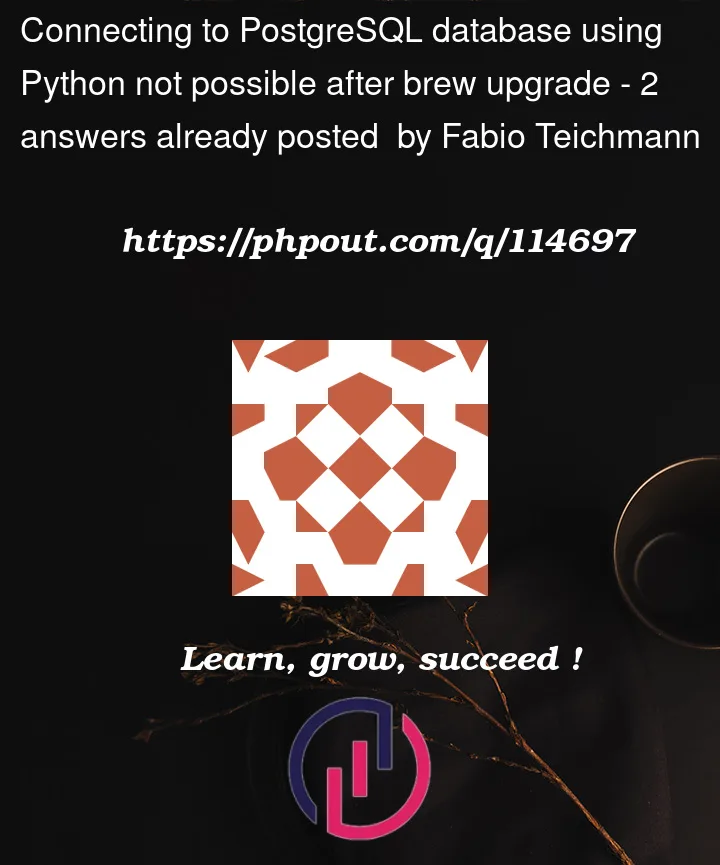


2
Answers
Found the answer thanks to @Adrian Klaver:
I created a symlink through:
From this discussion
This does the job for me (for other PostgrSQL version you need to adapt the link a bit)
It tried to load
libpq.5.dylibfrom the symlink/usr/lib/libpq.5.dylibbut could not find the file, so you need to update it: