ALTER TABLE rejected_events.rejected_events
ADD COLUMN tenant_id smallint NOT NULL DEFAULT 0;
ALTER TABLE rejected_events.rejected_events
ALTER COLUMN tenant_id DROP DEFAULT;
In my product, tenant_id is set to 0 and then removed in next command as well.
I wonder what would be the intention of this strange stuff.

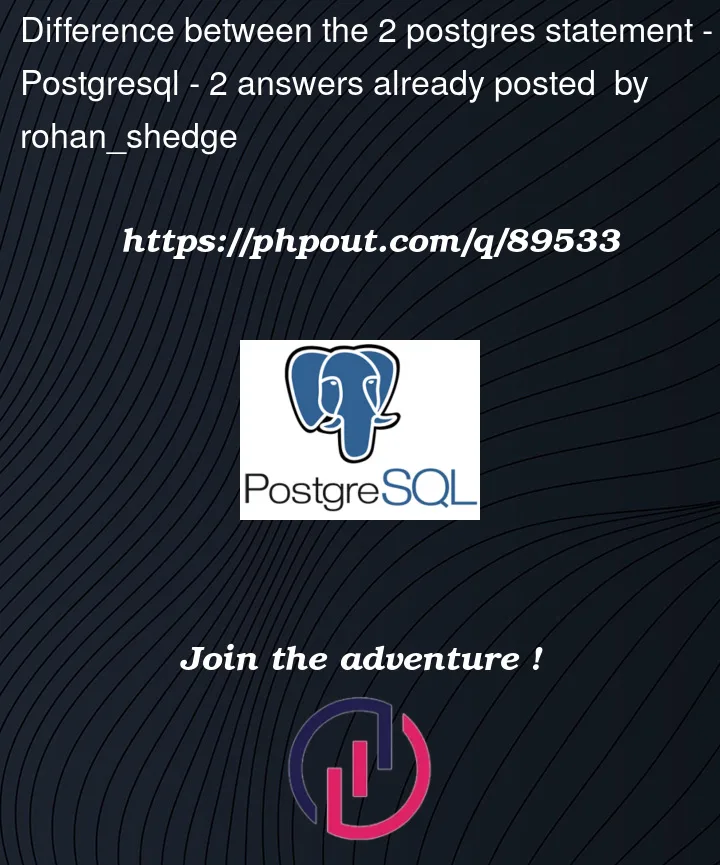


2
Answers
Is this in a database migration/upgrade script?
The column is
tenant_idso if previously there was only one user/tenant in the database it gives that tenant an id of 0.In the future though you want any queries to specify a tenant. So, you keep the
NOT NULLbut drop the default.This is done because:
A
DEFAULTis always specified for a column, by default that value isNULLper docs CREATE TABLEIf you ran:
you would get the error I showed above. Adding the
DEFAULT 0satisfies theNOT NULLconstraint by adding0to the field for each existing row in the table you are altering. ThenALTER COLUMN tenant_id DROP DEFAULT;removes theDEFAULTfor subsequent INSERTs. At that point you have to make sure aNON-NULLvalue is specified for the column.