I want to divide two Counts in a single query, but the DATE_TRUNC causes some issues
So far I have a query in postgre looking like this:
SELECT DATE_TRUNC('month', "Date") as date,
COUNT(*) as AllTransactions,
COUNT(*) filter (where "State"='ACCEPTED') as Accepted,
FROM "Acceptance_Report"
GROUP BY 1
ORDER BY 1
It returns this:
| Date | AllTransactions | Accepted |
|---|---|---|
| 2019-01-01 | 930 | 647 |
| 2019-02-01 | 840 | 589 |
Now I need to get the percentage, so it should be Accepted/AllTransactions*100
I understand that I could create another table and use INSERT , but I feel like there is another easy way to do it in a single query.
Do you have any ideas?

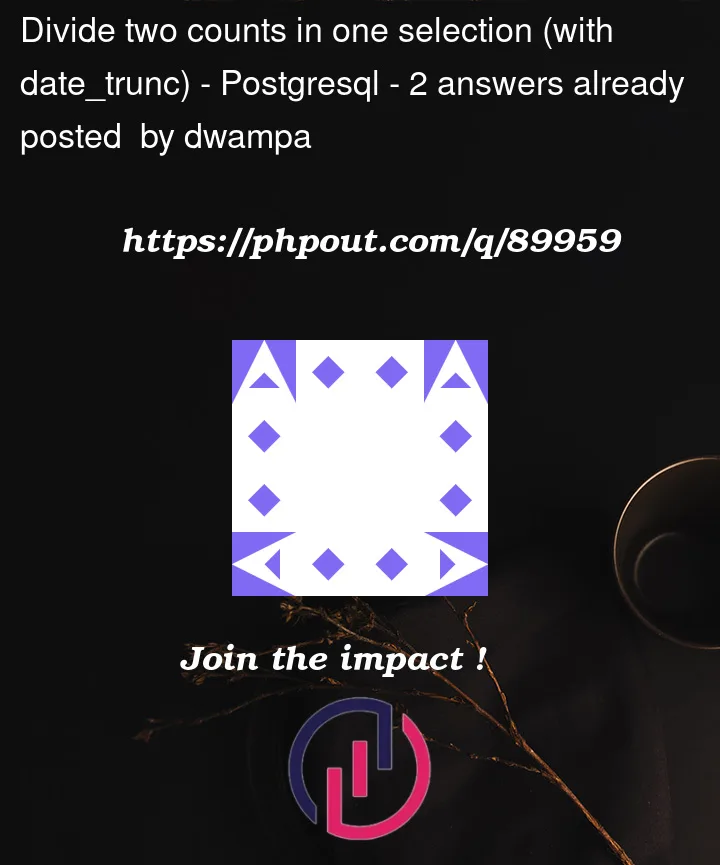


2
Answers
So if you want to divide them, repeat the expressions. But it’s important to convert one of the counts to a numeric value, otherwise it would result in an integer division (where 1/5 yields
0)If you don’t want to repeat the expressions, you can use a derived table:
You can use
AVG()aggregate function over the boolean expression"State" = 'ACCEPTED'converted to 1 fortrueand 0 forfalse:See a simplified demo.