End developers, I am a FE dev having trouble with setting up BE. I need to connect django project with my FE which uses React.js. I have installed all the required stuff and finally when I ran make runserver, it’s giving me this error
raise ImproperlyConfigured("Error loading psycopg2 module: %s" % e)
django.core.exceptions.ImproperlyConfigured: Error loading psycopg2 module: No module named 'psycopg2'
When I ran make install, I get another error,
~/.poetry/venv/lib/python3.10/site-packages/poetry/installation/chef.py:152 in _prepare
148│
149│ error = ChefBuildError("nn".join(message_parts))
150│
151│ if error is not None:
→ 152│ raise error from None
153│
154│ return path
155│
156│ def _prepare_sdist(self, archive: Path, destination: Path | None = None) -> Path:
Note: This error originates from the build backend, and is likely not a problem with poetry but with psycopg2 (2.9.5) not supporting PEP 517 builds. You can verify this by running 'pip wheel --use-pep517 "psycopg2 (==2.9.5) ; python_version >= "3.6""'.
I am using Macbook Air M2, if that is related to my specific device.
I am not sure what psycopg2 is and why I am getting this error. I just simply need my django project to run smoothly so that I can connect to it from FE. Can someone help me debug this issue, big thanks to all of you.

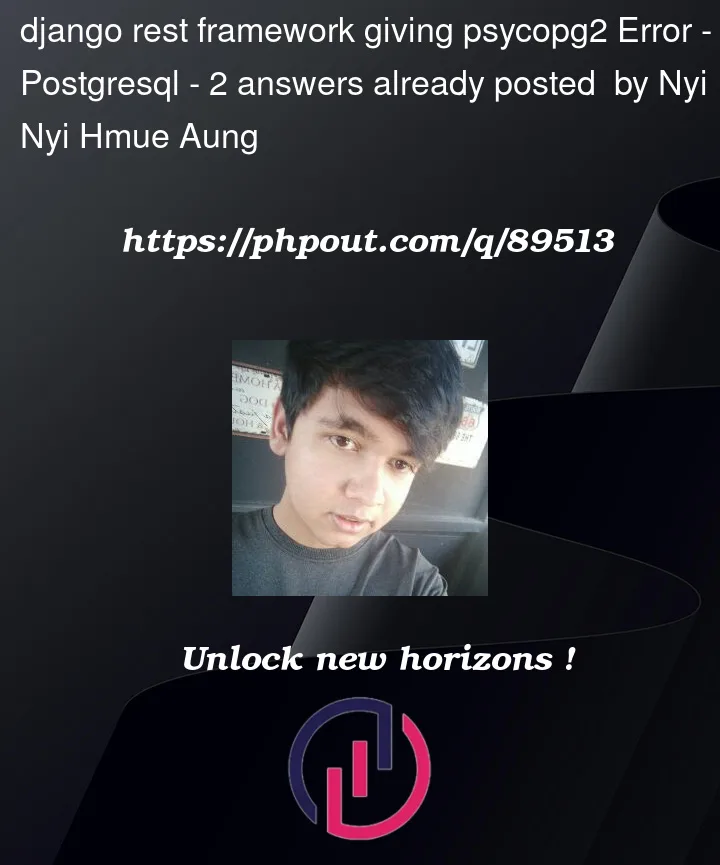


2
Answers
I am assuming you are using Postgres as a Database in Development or Production: Psycopg is the most popular PostgreSQL adapter used in Python hence in Django or Flask etc.
If you have not installed Postgres to your machine, use the following link to install it in your machine:
https://www.postgresql.org/download/
After the installation is completed, and have created the credential to link to Database.
Use terminal to locate to your Django project and activate virtual environment
then,
pip3 install psycopg2-binaryNext in your #settings.py add the following snippet with your credentials
Note: You will need to create a database in Postgres, use the name of the database you created in as <ur_db_name>
That’s it, this will connect to your database, and you can use any frontend framework of your choice to build your app
This issue seems to be related to Poetry and not to psycopg2 specifically. Check the recent issue that was created for Poetry 1.4.0. I can confirm that downgrading Poetry to 1.3.2 solves the problem of intermittent errors like this.