I’m trying to execute the triggers.sql file. Below is my prisma.schema and triggers.sql file code. I’ve already migrate the prisma schema and generated it as well.
So when I’m running the command npx prisma db execute --file ./prisma/triggers.sql in the terminal I get the above error.
From the error perspective, it seems like I did not have the customers table. But when I checked it on the pg admin, it was showing there with all the required columns.
schema.prisma
generator client {
provider = "prisma-client-js"
}
datasource db {
provider = "postgresql"
url = env("DATABASE_URL")
}
model Customers {
cust_id Int @id @default(autoincrement())
name String
address String
phoneNumber String
Items Int
}
model CustomersAuditTable {
audit_id Int @id @default(autoincrement())
tableName String
rowId Int
operation String
timestamp DateTime @default(now())
userId Int
}
triggers.sql
-- SET LOCAL current_user_id = 'malay_jeena';
-- CREATE EXTENSION IF NOT EXISTS "pg_triggers";
CREATE OR REPLACE FUNCTION audit_customers() RETURNS TRIGGER AS
$$
BEGIN
IF (TG_OP = 'DELETE') THEN
INSERT INTO CustomersAuditTable (tableName, rowId, operation, userId)
VALUES ('customer', OLD.id, 'delete', current_user_id);
ELSE IF (TG_OP = 'UPDATE') THEN
INSERT INTO CustomersAuditTable (tableName, rowId, operation, userId)
VALUES ('customer', NEW.id, 'update', current_user_id);
ELSE
INSERT INTO CustomersAuditTable (tableName, rowId, operation, userId)
VALUES('customer', NEW,id, 'insert', current_user_id);
END IF;
END IF;
RETURN NEW;
END;
$$
LANGUAGE 'plpgsql';
-- Creating a trigger
CREATE TRIGGER customers_audit
AFTER INSERT OR UPDATE OR DELETE ON Customers
FOR EACH ROW
EXECUTE FUNCTION audit_customers();

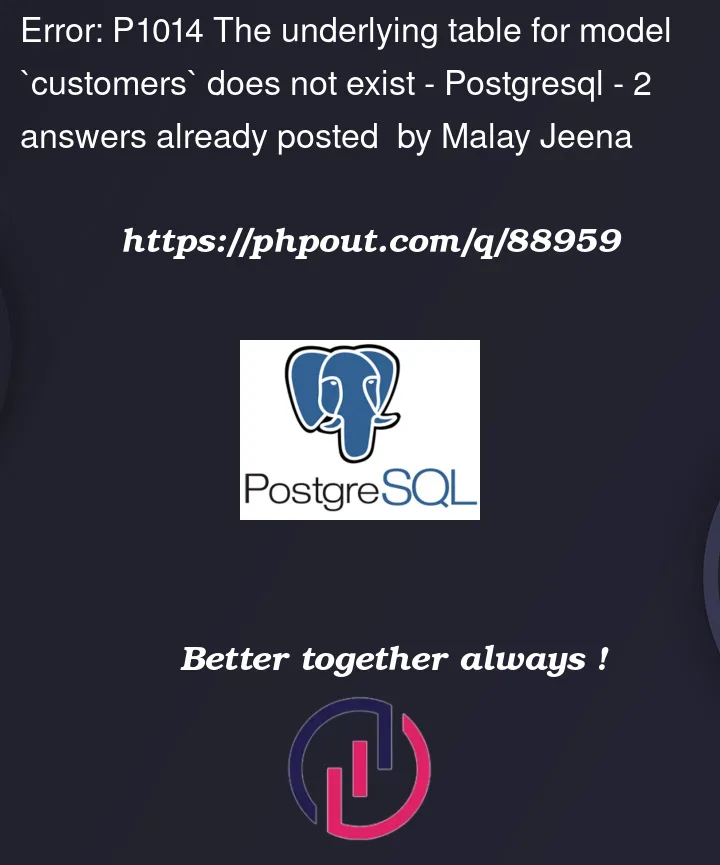


2
Answers
If you don’t select the schema (SET search_path TO –schema–;) you must reference for the full name.
Greetings, Alejandro
Try changing the id to cust_id in the triggers.sql file and running the
Additionally, you might want to uncomment the line
in the triggers.sql file, as it may be required for trigger functionality.