Below that there is an endpoint that uploads a photo to aws-s3 and return the url of the photo. This works well.
session1 = boto3.Session(
aws_access_key_id='XXXXXXXXXX',
aws_secret_access_key='XXXXXXXXX'
)
S3_BUCKET_NAME = "XXXXX"
s3 = session1.resource("s3")
bucket = s3.Bucket(S3_BUCKET_NAME)
KB= 1024
MB = 1024 *KB
SUPPORTED_FILE_TYPES = {
'image/png': 'png',
'image/jpeg': 'jpg'
}
async def s3_upload(contents:bytes,key:str):
logger.info(f'Uploading {key} to S3')
bucket.put_object(Key=key, Body=contents)
async def s3_download(key=str):
try :
return s3.Object(bucket_name=S3_BUCKET_NAME,key=key).get()['Body'].read()
except ClientError as err:
logger.error(str((err)))
router = APIRouter()
@router.post("/img-upload/")
async def upload(houseid:int,username:str,file: UploadFile = File(...)):
if not file:
raise HTTPException(status_code=status.HTTP_400_BAD_REQUEST,
detail='No file found')
contents= await file.read()
size= len(contents)
if not 0 < size <= 1 * MB:
raise HTTPException(status_code=status.HTTP_400_BAD_REQUEST,
detail='Suppoerted file size is 0-1MB')
file_type = magic.from_buffer(buffer=contents,mime=True)
if file_type not in SUPPORTED_FILE_TYPES:
raise HTTPException(status_code=status.HTTP_400_BAD_REQUEST,
detail=f'Unsupported file type: {file_type}. Supported types are {SUPPORTED_FILE_TYPES}'
)
await s3_upload(contents=contents, key=f'{username}-{houseid}.{SUPPORTED_FILE_TYPES[file_type]}')
uploaded_file_url = f"https://{S3_BUCKET_NAME}.s3.amazonaws.com/{username}-{houseid}.{SUPPORTED_FILE_TYPES[file_type]}"
return uploaded_file_url
What I want is that I want to save this url to database(Postgresql) inside of the /img-upload/ endpoint. I tried many methods but no solution yet.
I have a model as below. I want to assign the url from "/img-upload/" to img_url.How to do that?
class House(Base):
id = Column(Integer,primary_key = True, index=True)
title = Column(String,nullable= False)
rent = Column(Integer,nullable = False)
no_rooms = Column(Integer,nullable = False)
size = Column(Integer,nullable = False)
additional_cost = Column(Integer,nullable = False)
total_rent = Column(Integer,nullable = False)
max_flatmates = Column(Integer,nullable = False)
exist_fmates = Column(Integer,nullable = False)
heating_type = Column(String,nullable= False)
heating_cost = Column(Integer,nullable = False)
city = Column(String,nullable = False)
adress = Column(String,nullable = False)
zipcode = Column(Integer,nullable = False)
description = Column(String,nullable=False)
min_duration = Column(Integer,nullable = False)
smoking_allowed = Column(Boolean,nullable = False)
parking = Column(String,nullable = False)
postedby = Column(String,nullable = False)
date_posted = Column(Date)
img_url = Column(String,nullable = True)
is_active = Column(Boolean(),default=True)
owner_id = Column(Integer,ForeignKey("user.id"))
owner = relationship("User",back_populates="houses")

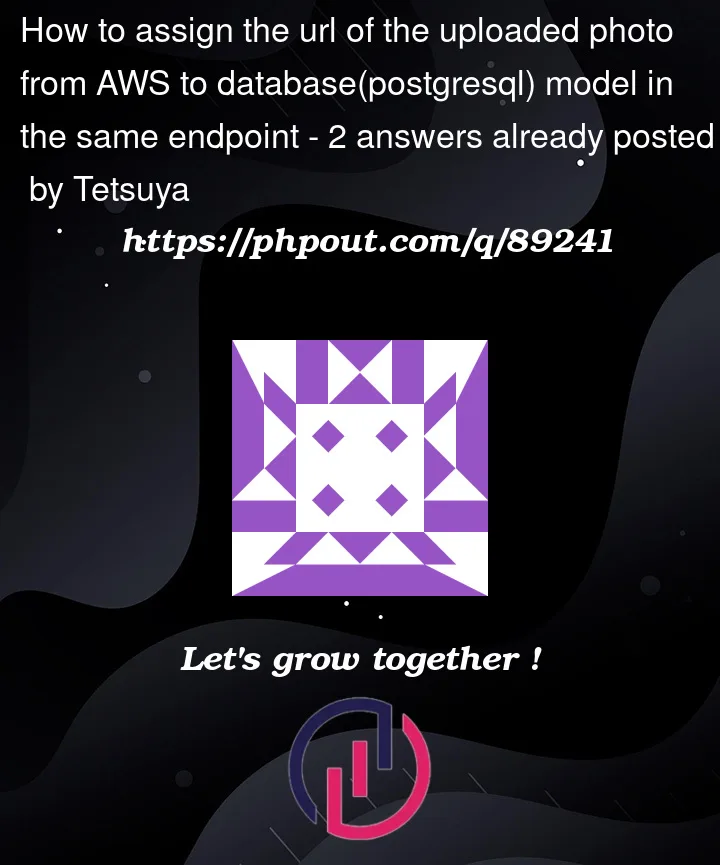


2
Answers
Thank you @Nuno.But I got an error when I used the code from you. I just changed a few things on your code and it works well now.
Here are the changes;
In Debian OS:
sudo apt-get install psycopg2SQLAlchemyengine is recommended.pip install sqlalchemydatabase.pyfile.