I have a Postgres function to find the top 10 most relevant vectors. I called this function from a supabase serverless function, but logs returned 500.
The error I get is related to the <#> operator. It seems that PostgreSQL cannot find this operator for the vector type provided by the pgvector extension.
Detailed Log message:
Failed to match page sections: {"code":"42883","details":null,"hint":"No operator matches the given name and argument types. You might need to add explicit type casts.","message":"operator does not exist: extensions.vector <=> extensions.vector"}
Postgres function:
create or replace function match_page_sections(embedding vector(1536), match_threshold float, match_count int, min_content_length int)
returns table (id bigint, page_id bigint, slug text, heading text, content text, similarity float)
language plpgsql
as $$
#variable_conflict use_variable
begin
return query
select
page_section.id,
page_section.page_id,
page_section.slug,
page_section.heading,
page_section.content,
(page_section.embedding <#> embedding) * -1 as similarity
from page_section
-- We only care about sections that have a useful amount of content
where length(page_section.content) >= min_content_length
-- The dot product is negative because of a Postgres limitation, so we negate it
and (page_section.embedding <#> embedding) * -1 > match_threshold
-- OpenAI embeddings are normalized to length 1, so
-- cosine similarity and dot product will produce the same results.
-- Using dot product which can be computed slightly faster.
--
-- For the different syntaxes, see https://github.com/pgvector/pgvector
order by page_section.embedding <#> embedding
limit match_count;
end;
$$;
Serverless function (happened on line 108):
import { serve } from 'https://deno.land/[email protected]/http/server.ts'
import 'https://deno.land/x/[email protected]/mod.ts'
import { createClient } from 'https://esm.sh/@supabase/[email protected]'
import { codeBlock, oneLine } from 'https://esm.sh/[email protected]'
import GPT3Tokenizer from 'https://esm.sh/[email protected]'
import {
ChatCompletionRequestMessage,
ChatCompletionRequestMessageRoleEnum,
Configuration,
CreateChatCompletionRequest,
OpenAIApi,
} from 'https://esm.sh/[email protected]'
class ApplicationError extends Error {
constructor(message: string, public data: Record<string, any> = {}) {
super(message)
}
}
class UserError extends ApplicationError {}
const openAiKey = Deno.env.get('OPENAI_KEY')
const supabaseUrl = Deno.env.get('SUPABASE_URL')
const supabaseServiceKey = Deno.env.get('SUPABASE_SERVICE_ROLE_KEY')
export const corsHeaders = {
'Access-Control-Allow-Origin': '*',
'Access-Control-Allow-Headers': 'authorization, x-client-info, apikey, content-type',
}
serve(async (req) => {
try {
// Handle CORS
if (req.method === 'OPTIONS') {
return new Response('ok', { headers: corsHeaders })
}
if (!openAiKey) {
throw new ApplicationError('Missing environment variable OPENAI_KEY')
}
if (!supabaseUrl) {
throw new ApplicationError('Missing environment variable SUPABASE_URL')
}
if (!supabaseServiceKey) {
throw new ApplicationError('Missing environment variable SUPABASE_SERVICE_ROLE_KEY')
}
const requestData = await req.json()
if (!requestData) {
throw new UserError('Missing request data')
}
const { query } = requestData
if (!query) {
throw new UserError('Missing query in request data')
}
// Intentionally log the query
console.log({ query })
const sanitizedQuery = query.trim()
const supabaseClient = createClient(supabaseUrl, supabaseServiceKey)
const configuration = new Configuration({ apiKey: openAiKey })
const openai = new OpenAIApi(configuration)
// Moderate the content to comply with OpenAI T&C
const moderationResponse = await openai.createModeration({ input: sanitizedQuery })
const [results] = moderationResponse.data.results
if (results.flagged) {
throw new UserError('Flagged content', {
flagged: true,
categories: results.categories,
})
}
const embeddingResponse = await openai.createEmbedding({
model: 'text-embedding-ada-002',
input: sanitizedQuery.replaceAll('n', ' '),
})
if (embeddingResponse.status !== 200) {
throw new ApplicationError('Failed to create embedding for question', embeddingResponse)
}
const [{ embedding }] = embeddingResponse.data.data
console.log({ embedding })
const { error: matchError, data: pageSections } = await supabaseClient.rpc(
'match_page_sections',
{
embedding,
match_threshold: 0.78,
match_count: 10,
min_content_length: 50,
}
)
if (matchError) {
throw new ApplicationError('Failed to match page sections', matchError)
}
const tokenizer = new GPT3Tokenizer({ type: 'gpt3' })
let tokenCount = 0
let contextText = ''
for (let i = 0; i < pageSections.length; i++) {
const pageSection = pageSections[i]
const content = pageSection.content
const encoded = tokenizer.encode(content)
tokenCount += encoded.text.length
if (tokenCount >= 1500) {
break
}
contextText += `${content.trim()}n---n`
}
const prompt = codeBlock`
${oneLine`
You are a very enthusiastic Chatti representative who loves
to help people! Given the following sections from the Chatti
documentation, answer the question using only that information,
outputted in markdown format. If you are unsure and the answer
is not explicitly written in the documentation, say
"Sorry, I don't know how to help with that."
`}
Context sections:
${contextText}
Question: """
${sanitizedQuery}
"""
Answer as markdown (including related code snippets if available):
`
const messages: ChatCompletionRequestMessage[] = [
{
role: ChatCompletionRequestMessageRoleEnum.System,
content: codeBlock`
${oneLine`
You are a very enthusiastic Chatti AI who loves
to help people! Given the following information from
the Supabase documentation, answer the user's question using
only that information, outputted in markdown format.
`}
${oneLine`
If you are unsure
and the answer is not explicitly written in the documentation, say
"Sorry, I don't know how to help with that."
`}
${oneLine`
Always include related code snippets if available.
`}
`,
},
{
role: ChatCompletionRequestMessageRoleEnum.User,
content: codeBlock`
Here is the Chati documentation:
${contextText}
`,
},
{
role: ChatCompletionRequestMessageRoleEnum.User,
content: codeBlock`
${oneLine`
Answer my next question using only the above documentation.
You must also follow the below rules when answering:
`}
${oneLine`
- Do not make up answers that are not provided in the documentation.
`}
${oneLine`
- If you are unsure and the answer is not explicitly written
in the documentation context, say
"Sorry, I don't know how to help with that."
`}
${oneLine`
- Prefer splitting your response into multiple paragraphs.
`}
${oneLine`
- Output as markdown with code snippets if available.
`}
`,
},
{
role: ChatCompletionRequestMessageRoleEnum.User,
content: codeBlock`
Here is my question:
${oneLine`${sanitizedQuery}`}
`,
},
]
const completionOptions: CreateChatCompletionRequest = {
model: 'gpt-3.5-turbo',
messages,
max_tokens: 1024,
temperature: 0,
stream: true,
}
const response = await fetch('https://api.openai.com/v1/chat/completions', {
headers: {
Authorization: `Bearer ${openAiKey}`,
'Content-Type': 'application/json',
},
method: 'POST',
body: JSON.stringify(completionOptions),
})
if (!response.ok) {
const error = await response.json()
throw new ApplicationError('Failed to generate completion', error)
}
// Proxy the streamed SSE response from OpenAI
return new Response(response.body, {
headers: {
...corsHeaders,
'Content-Type': 'text/event-stream',
},
})
} catch (err: unknown) {
if (err instanceof UserError) {
return new Response(
JSON.stringify({
error: err.message,
data: err.data,
}),
{
status: 400,
headers: { ...corsHeaders, 'Content-Type': 'application/json' },
}
)
} else if (err instanceof ApplicationError) {
// Print out application errors with their additional data
console.error(`${err.message}: ${JSON.stringify(err.data)}`)
} else {
// Print out unexpected errors as is to help with debugging
console.error(err)
}
// TODO: include more response info in debug environments
return new Response(
JSON.stringify({
error: 'There was an error processing your request',
}),
{
status: 500,
headers: { ...corsHeaders, 'Content-Type': 'application/json' },
}
)
}
})
I have a detailed GitHub issue at https://github.com/supabase/supabase/issues/13337

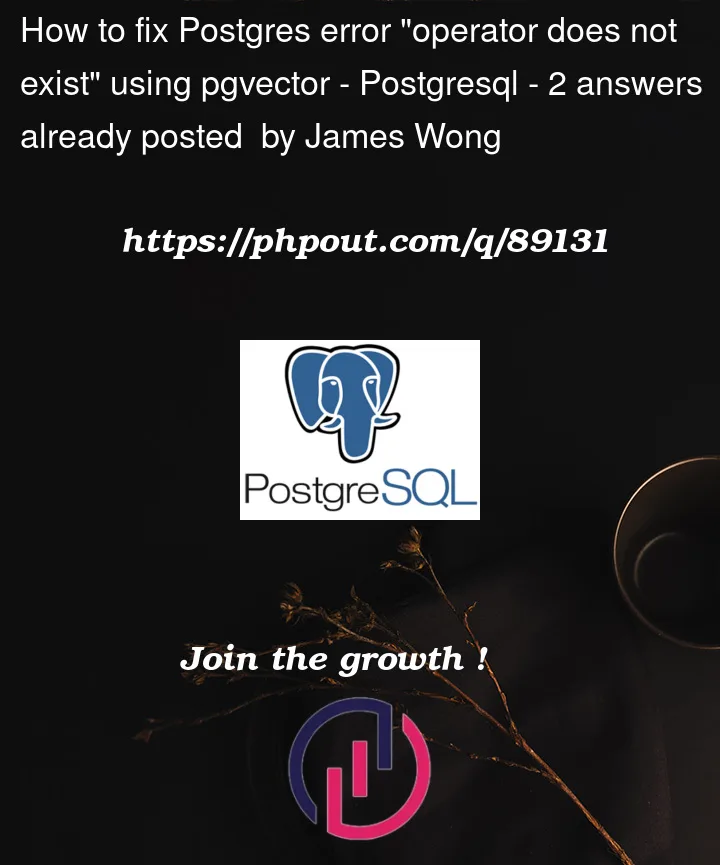


2
Answers
I finally found the problem; you have to install pg_vector on the extensions schema.
If you are following https://github.com/supabase/supabase/blob/master/supabase/migrations/20230126220613_doc_embeddings.sql. Most likely you wont get it work for some reason.
Just manually enable the extension in database tab.
I faced the same issue on an on-premise Postgres installation. It has to do with the schema active at query time.
For example, if pgvector was added to
my-schemalike so:And then one tries to perform pgvector operations in
different-schema:Errors will occur, i.e.:
or, assuming execution gets this far:
The fix is to ensure that the schema where the extension was created is in the
search_path, e.g. viaSET SCHEMA 'my-schema';at query time. Full working example: