I have a CSV file my_table.csv that looks like the following:
"dt_start","my_int_value","my_double_value","dt_version"
"2022-01-02 00:00:00",2,2.2,"2022-01-02 00:00:00"
"2022-01-03 00:00:00",3,3.3,"2022-01-03 00:00:00"
Now I simply want to import this file into a table my_table of my PostgreSQL database from Python using the instructions from the psycopg3 package (using psycopg==3.1.3 and psycopg-binary==3.1.3).
My code looks as follows:
import os
import psycopg
table_name = "my_table"
conn = psycopg.connect(
dbname="MY_DB",
user="MY_USER",
password="MY_PW",
host="MY_HOST",
port="MY_PORT",
)
with conn:
with conn.cursor() as cur:
# create table
cur.execute(
f"""
CREATE TABLE IF NOT EXISTS {table_name} (
dt_start TIMESTAMP NOT NULL,
my_int_value INT NOT NULL,
my_double_value DOUBLE PRECISION NOT NULL,
dt_version TIMESTAMP DEFAULT CURRENT_TIMESTAMP,
PRIMARY KEY(dt_start, my_int_value, my_double_value, dt_version)
)
"""
)
# clear table
cur.execute(f"TRUNCATE {table_name}")
conn.commit()
# insert one row
cur.execute(
f"""INSERT INTO {table_name}"""
+ f""" (dt_start, my_int_value, my_double_value, dt_version)"""
+ f""" VALUES (%s, %s, %s, %s)""",
("2022-01-01 00:00:00", 1, 1.1, "2022-01-01 00:00:00"),
)
conn.commit()
# fetch it
cur.execute(f"""SELECT * FROM {table_name}""")
print(cur.fetchall())
# this breaks with "psycopg.errors.InvalidDatetimeFormat"
with open(f"""{table_name}.csv""", "r") as f:
with cur.copy(f"COPY {table_name} FROM STDIN") as copy:
while data := f.read(100):
copy.write(data)
conn.commit()
The first steps with some sample data work perfectly, but the CSV import breaks with an error such as:
psycopg.errors.InvalidDatetimeFormat: invalid syntax for type timestamp without time zone: »"dt_start","my_int_value","my_double_value","dt_version"«
CONTEXT: COPY my_table, Row 1, Column dt_start: »"dt_start","my_int_value","my_double_value","dt_version"«
Meanwhile, I have also tried different import variants from the docs and different datetime formats, but all result in the same error.
Any hints on how to fix this problem?

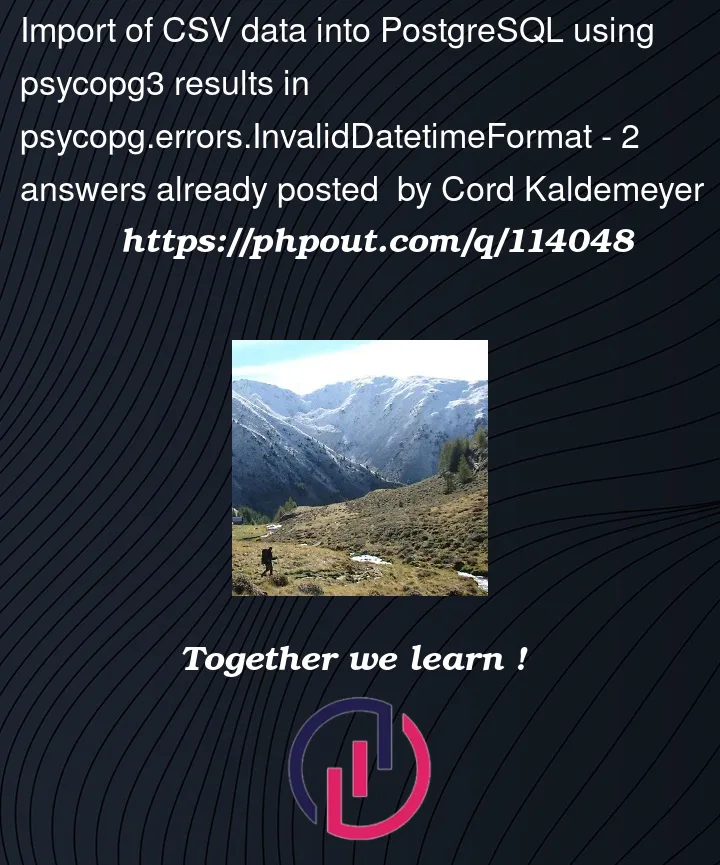


2
Answers
The file contains a header, tell Postgres about that:
Check the syntax in the documentation.