I have just started with Apache AGE extension. I am exploring the functionalities of graph database. Is there a way to create a graph from existing tables/schema such that the table becomes the label and the attributes become the properties for the vertex?
The create_graph(‘graph name’) is used for creating graphs but I can only create a new graph using this function.

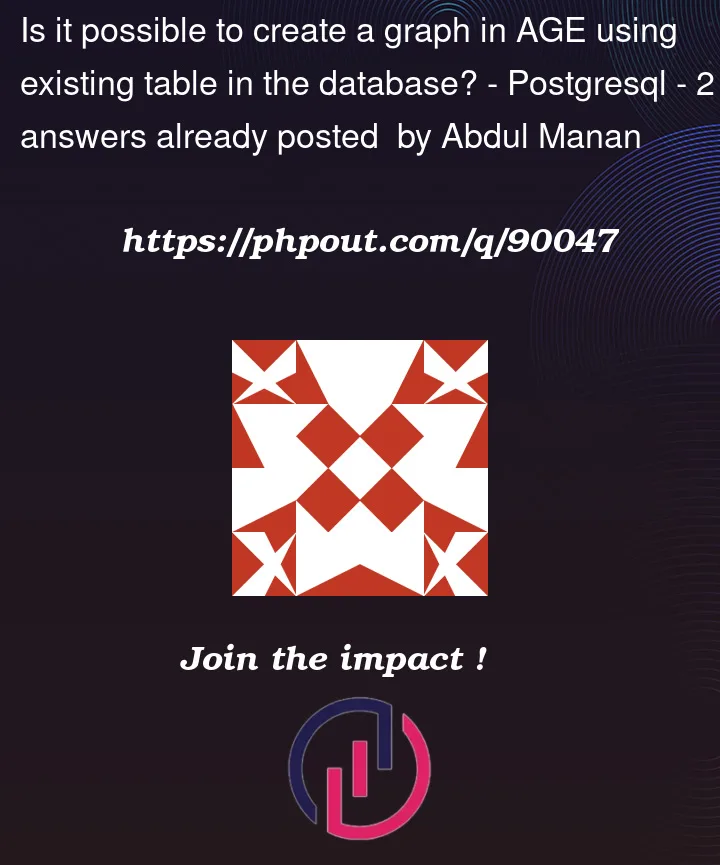


2
Answers
It’s not as simple as that. For a start you have to understand this.
When deriving a graph model from a relational model, keep in mind some general guidelines.
A row is a node.
A table name is a label name.
A join or foreign key is a relationship.
Using those relationships, you can model out the data. This is if you need to ensure no errors.
Without an example here is the Dynamic way of creating Graph from Relational model.
1st make a PostgreSQL function that takes in the arguments. Example, name and title of Person. It will create a node.
2nd use the function like so,
You’ll have created a node for every row in SQL_SCHEMA.Person
To export data from a PGSQL table to an AGE graph, you can try exporting a CSV file. For example, if you have the following table called employees:
First export a CSV using the following command:
Now you can import this into AGE. Remember that for a graph database, the name of the table is the name of the vertex label. The columns of the table are the properties of the vertex.
First make sure you create a label for your graph. In this case, the label name will be ’employees’, the same as the table name.
Now we load all the nodes of this label (each row from the original table is one node in the graph).
Now your graph should have all the table data of the employees table.
More information can be found on the documentation:
https://age.apache.org/age-manual/master/intro/agload.html