I just installed Azure Data Studio (ADS) and PostgreSQL extension. ADS connects to my Postgresql and I can do queries on my database. However, the dropdown ‘Databases’ tab does not expand. When I right click, to do Refresh, an error message shows up "Error: Failed to expand node". Would someone please help? Thank you so much in advance.
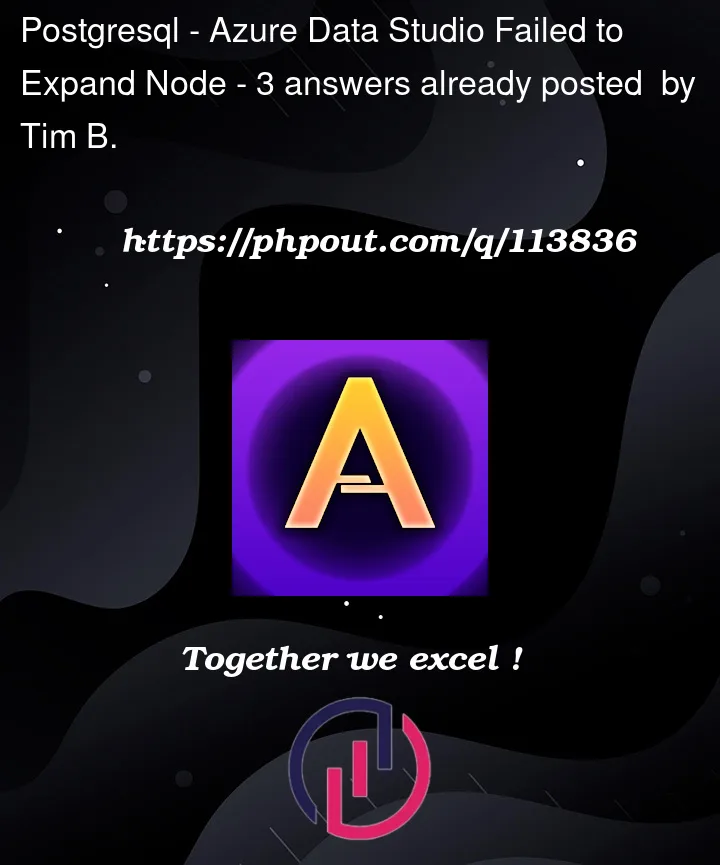



3
Answers
Seems to be a known issue with ADS since pg_database.datlastsysoid field was removed in PostgreSQL 15. I am also waiting for a solution.
Azure Data Studio issue:
https://github.com/microsoft/azuredatastudio-postgresql/issues/333
Rationale for removing datlastsysoid in version 15:
https://www.postgresql.org/message-id/CA%2BTgmoa14%3DBRq0WEd0eevjEMn9EkghDB1FZEkBw7%2BUAb7tF49A%40mail.gmail.com
Followed Crocodilus’s instruction to edit the nodes query replacing line
db.datlastsysoidwith0 as datlastsysoidworked for me. One update is adding a slash after the userprofile reference:
%USERPROFILE%.azuredatastudioextensionsmicrosoft.azuredatastudio-postgresql-0.2.7outossdbtoolsserviceWindowsv1.5.0pgsqltoolsservicelibpgsmoobjectsdatabasetemplates+defaultnodes.sqlFor folks on MacOS, here’s the requisite file:
~/.azuredatastudio/extensions/microsoft.azuredatastudio-postgresql-0.2.7/out/ossdbtoolsservice/OSX/v1.5.0/pgsqltoolsservice/lib/pgsmo/objects/database/templates/+default/nodes.sqlAnd for completions sake, the updated contents: