I am new to scala and I am using it with Playframework to build an API.
I have multiple docker containers (API, DB). Also, there is a module where DB configuration are specified. In this configuration, I use docker container name db in setJdbcUrl.
Everything works perfectly when running things within docker containers.
However, I have a healthcheck unit test that tests a route.
This test fails because it cant recognize the URL (as expected), but I am not sure if there is a way to update the fake application in the test to use the correct URL.
The Module
class ReadWriteDB extends ScalaModule {
@Singleton
@Provides
@Named("db.sql.readwrite.quill.context")
def quillContext(): PostgresJdbcContext[SnakeCase.type] = {
val ds = new HikariDataSource(DBConnectionConfig.hikariConfig())
QuillFactory.create(ds, Duration("2m"))
}
object DBConnectionConfig {
def hikariConfig(): HikariConfig = {
val config = new HikariConfig
config.setDriverClassName("org.postgresql.Driver")
config.setJdbcUrl("jdbc:postgresql://db:5432/postgres")
// config.setJdbcUrl("jdbc:postgresql://localhost:5432/postgres")
// with the commented config, unit test runs correctly
config.setUsername(...)
config.setPassword(...)
config
}
}
The unit test
class HealthCheckSpec extends PlaySpec with GuiceOneAppPerTest with Injecting {
"HealthCheck status" should {
"reply from the router" in {
// can I edit app to use a different URL here?
val request = FakeRequest(GET, "/status")
val home = route(app, request).get
status(home) mustBe OK
contentAsString(home) must include("API is running!")
}
}
}
Controller
@Singleton
class HealthCheck @Inject()(val controllerComponents: ControllerComponents) extends BaseController {
def check(): Action[AnyContent] = Action {
Ok("API is running!n")
}
}
Any guidelines would be appreciated.

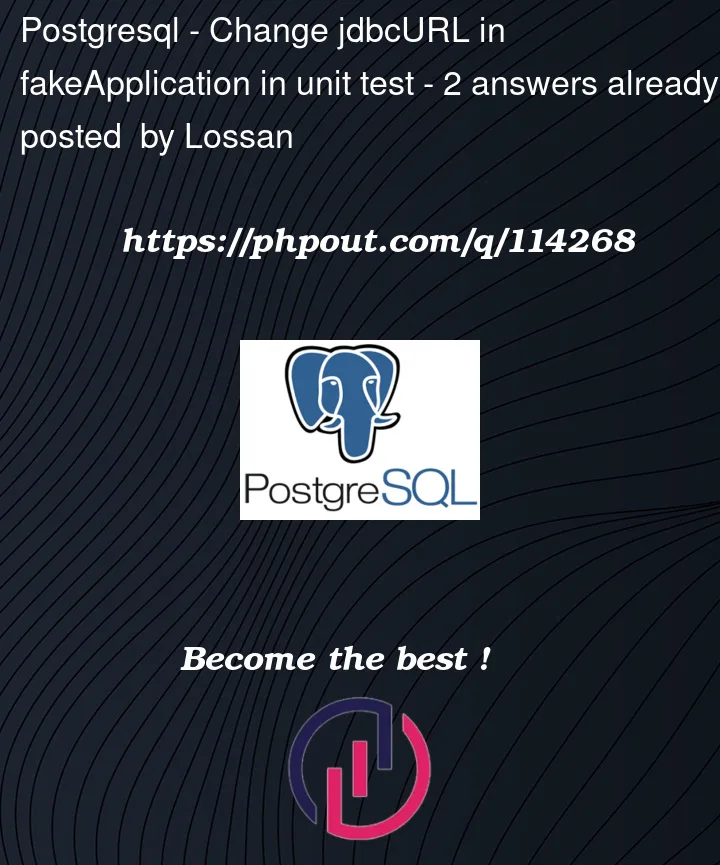


2
Answers
You have all the tools you need. I would turn the object into a class and use @provides and @singleton like you have in your quillContext, and I’d also pull out the behaviour into a trait and have a method for just is the healthcheck okay:
Your healthcheck controller can use isOK() to see if the db is up or not.
Then in your test, using Guice (your test extends an injector?) you should be able to bind a fake implementation of DBObjectConfig to your app, which will cause your controller to not instantiate a real db connection in the testing environment:
Some technique using this general approach should work.
To implement
Health CheckI would recommend Play-Actuator dependency.