I’m trying to connect to my PostgreSQL database hosted on Heroku through Auth0’s Database Connections.
I am getting an error when I try to invoke the Get User script within Auth0’s database actions:
no pg_hba.conf entry for host "xx.xxx.xx.x", user "xxx", database "xxx", no encryption
The script looks like this:
function loginByEmail(email, callback) {
const postgres = require('pg');
const conString = configuration.DATABASE_URL;
postgres.connect(conString, function (err, client, done) {
if (err) return callback(err);
const query = 'SELECT id, nickname, email FROM organizations WHERE email = $1';
client.query(query, [email], function (err, result) {
done(); // Close the connection to the database
if (err || result.rows.length === 0) return callback(err);
const user = result.rows[0];
return callback(null, {
user_id: user.id,
nickname: user.nickname,
email: user.email
});
});
});
}
Connection String:
configuration.DATABASE_URL: 'postgres://xxx:xxx@xxx?sslmode=require'
I appended sslmode=require to the end of my connection string to ensure I have a SSL connection to my database.
I have also tried changing sslmode=require to ssl=true, which results in a different error:
self signed certificate
I am unsure where to go from here, so any help would be appreciated.

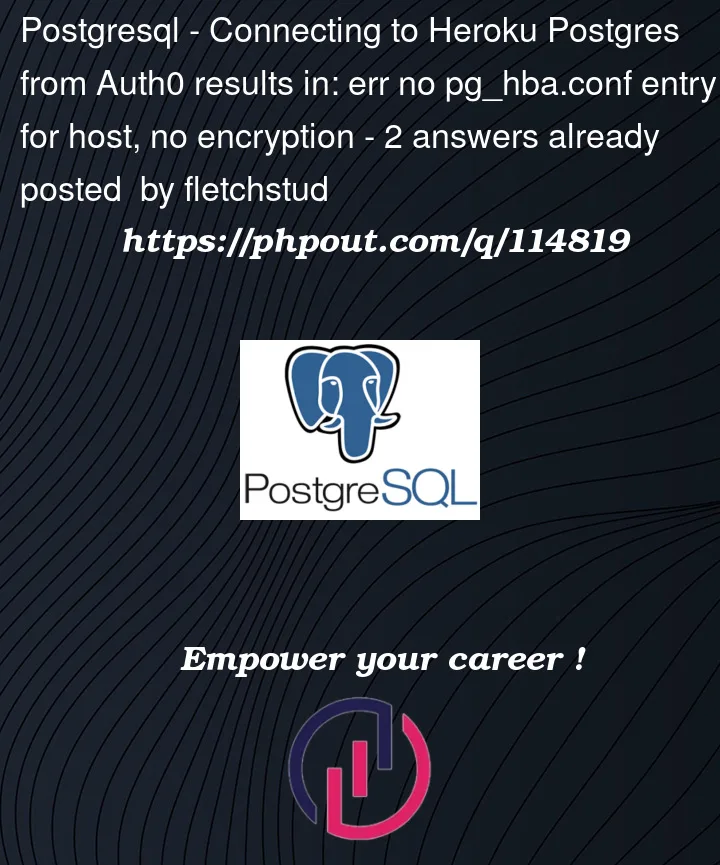


2
Answers
You should first establish the
clientand specify therejectUnauthorizedflag, like so:Then, instead of using your
postgresto connect, use the client:This should solve your problem, and the connection will be encrypted. You won’t, however, be protected against Man-In-The-Middle (MITM) attacks, as specified in documentation.
@Pexers solution worked for me, however, somehow it shows TypeScript error. The way I did it is just
ssl: true: