I am trying to get Apache Drill to connect to a PostgreSQL database using the following configuration
# storage-plugins-override.conf
"postgresql": {
"type": "jdbc",
"driver": "org.postgresql.Driver",
"url": "${POSTGRES_URL}",
"username": "${POSTGRES_USER}",
"password": "${POSTGRES_PASSWORD}",
"enabled": true,
"sourceParameters": {
"minimumIdle": 0,
"autoCommit": true,
"connectionTestQuery": "select version() as postgresql_version",
"dataSource.cachePrepStmts": true,
"dataSource.prepStmtCacheSize": 250
}
When running the following command:
docker run -it --name drill -p 8048:8047 -p 31011:31010
-e GCS_KEY_FILE -e DATA_PATH -e POSTGRES_URL -e POSTGRES_USER -e POSTGRES_PASSWORD
-v /home/indio/drill/bq:/tmp/data
-v /home/indio/drill/drill-override.conf:/opt/drill/conf/drill-override.conf
-v /home/indio/drill/storage-plugins-override.conf:/opt/drill/conf/storage-plugins-override.conf
-v /home/indio/drill/postgres-sample-data:/opt/drill/sample-data/postgres
-v /home/indio/drill/postgresql-42.6.0.jar:/opt/drill/jars/3rdparty/postgresql-42.6.0.jar
apache/drill
/opt/drill/bin/sqlline -u "jdbc:drill:zk=local" -n admin -p admin
where the postgresql-42.6.0.jar plugin was downloaded using the instructions provided in https://drill.apache.org/docs/rdbms-storage-plugin/.
Two things are noticed:
first
apache drill> SHOW SCHEMAS;
+--------------------+
| SCHEMA_NAME |
+--------------------+
| dfs.default |
| dfs.root |
| dfs.tmp |
| information_schema |
| sys |
| cp.default |
+--------------------+
6 rows selected (0.104 seconds)
and
apache drill> use pgdb;
Error: VALIDATION ERROR: Schema [pgdb] is not valid with respect to either root schema or current default schema.
Current default schema: No default schema selected
[Error Id: 3fffb76d-92f8-4c17-97e7-1d5f022a9ee1 ] (state=,code=0)
apache drill>
second
On the WebUI, I see no rdbms plugin on the "Enabled Storage Plugins" under the storage tab.
What am I doing wrong?




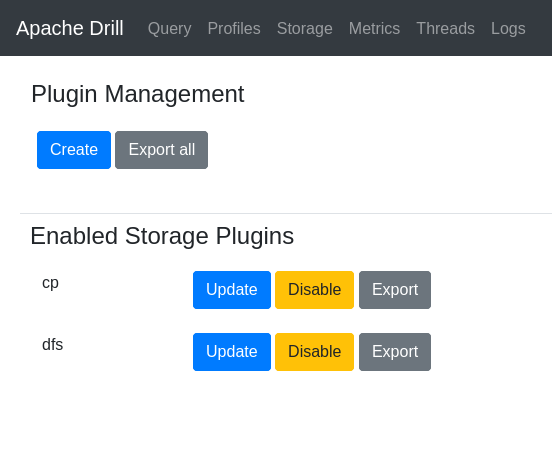
2
Answers
Please try to launch embedded Drill using the provided /opt/drill/bin/drill-embedded in case some initialisation is not taking place.
It looks like you have to enable storage plugin first. In web UI on the right side find rdbms plugin and enable it manually.