Iam currently working on django multi tenant using shared database with multiple schema approach.
How can I add records to specific schema through shell.How can I get the specific schema database objects in views.py
In django we can get a model obect using Model.objects.all but in case of multiple schema how can i get the specific schema model object. Using SQL we can have SELECT * FROM [Schema].Model.
How can we achieve this in django ORM?

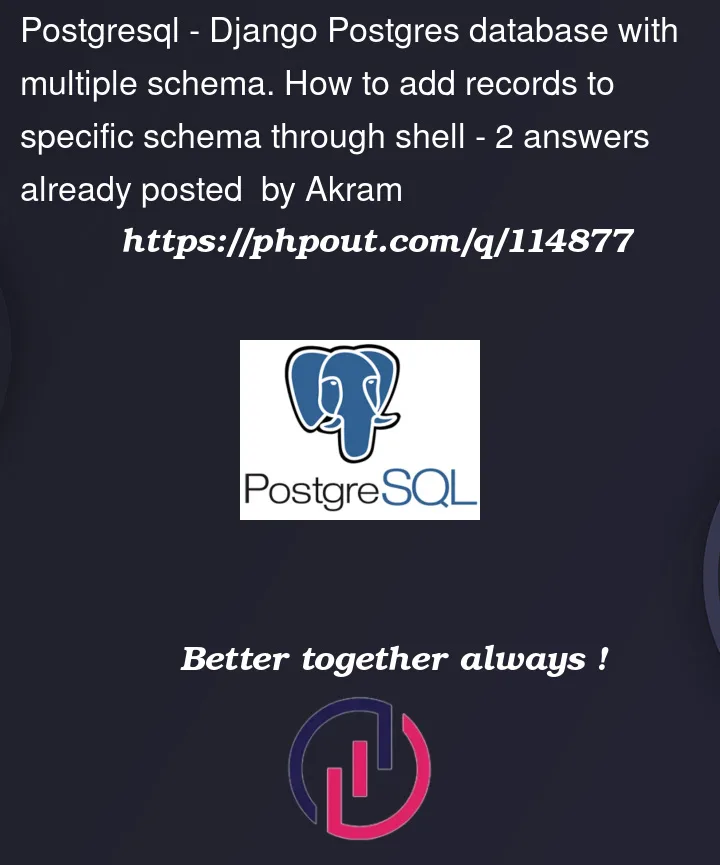


2
Answers
After lot of research I got an answer.
Then filter the models it will only show the records in that schema. Suppose after assiging the schema
connection.schema_name = 'Your schema name'and if we filter the User modelUser.objects.all()it will only shows the user objects in that schema.If we set a schema name which is not present yet like
connection.schema_name = 'Schema name which is not present'then we we filter the model it will always shows thepublicschema records.If you are using django-tenants you can use
tenant_commandto run a command on a specific schema (ie. tenant). You can find thetenant_commanddocumentation here.In your case, the command you’re looking for is the following:
This will allow you to query and create objects that solely exists in the database schema of the provided tenant.