So, I built the PostgreSQL with citus extension in docker.
I use the official documentation in citus, then I run this command in the terminal.
docker run -d --network citus-network --name citus_coordinator -p 5500:5432 -e POSTGRES_PASSWORD=mypassword citusdata/citus:11.1
Then Database successfully building.
But I want to create the pg_stat_statements extension.
I configuration the postgresql.conf file.
shared_preload_libraries = 'pg_stat_statements'
pg_stat_statements.track = all
pg_stat_statements.max = 10000
track_activity_query_size = 2048
Then I restarted the PostgreSQL container. Wrote the this query
SELECT * FROM pg_stat_statements;
in terminal.
I saw this error
[55000] ERROR: pg_stat_statements must be loaded via shared_preload_libraries
I didn’t understand, why the config file didn’t see this extension, What was my mistake?

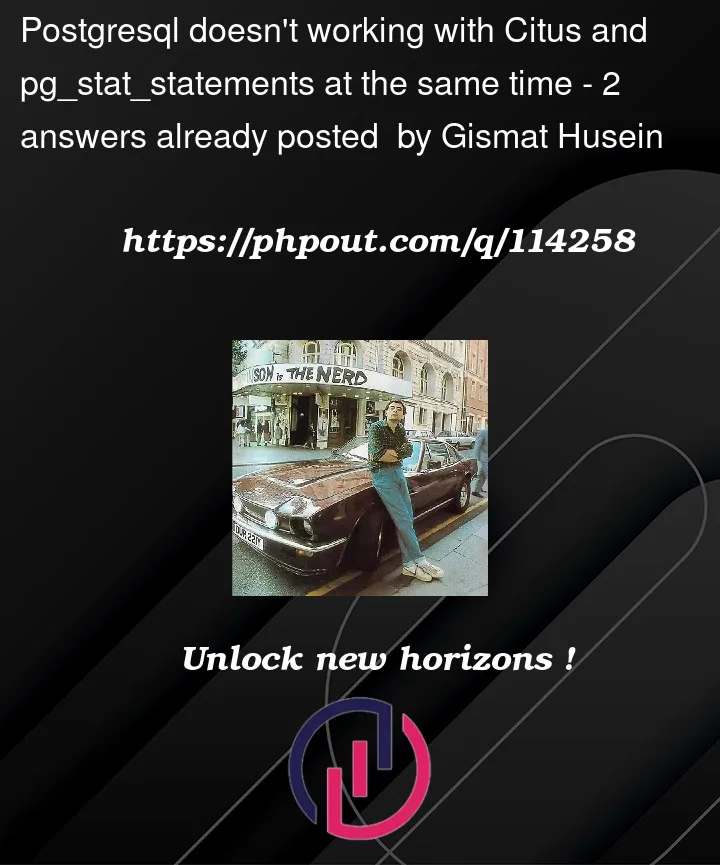


2
Answers
Solved
I am running the PostgreSQL container with
postgres:latestimage. Then I entered the container. So, I installed the citus from here into the container. Then installedapt-get install postgresql-contribinto the container.Next step, runcreate extension pg_stat_statements;And everything worked for me.If using citus, citus should always be your first shared preload library. So your postgres.conf should look like:
If you have workers, you need to change their postgresql.conf as well.
Then you need to restart the databases (coordinator and workers) which you can achieve by:
You can confirm this worked with: