I am trying to insert a record with many to many relationship in EfCore to postgres table
When adding a simple record to Users…it works but when I introduced 1:N with User_Governments
It started giving me duplicate key value violates unique constraint "pk_user_governments"
I have tried a few things:
SELECT MAX(user_governments_id) FROM user_governments;
SELECT nextval(‘users_gov_user_id_seq’);
This keeps incrementing everytime I run it in postgres..but the issue does not go
I am inserting it as follows:
User user = new();
user.Organisation = organisation;
user.Name = userName;
user.Email = email;
user.IsSafetyDashboardUser = isSafetyFlag;
if (isSafetyFlag)
{
List<UserGovernment> userGovernments = new List<UserGovernment>();
foreach (var govId in lgas)
{
userGovernments.Add(new UserGovernment()
{
LocalGovId = govId,
StateId = 7
});
}
user.UserGovernments = userGovernments;
}
_context.Users.Add(user);
int rows_affected = _context.SaveChanges();
Table and column in db is as follows:
CREATE TABLE IF NOT EXISTS user_governments
(
user_government_id integer NOT NULL GENERATED BY DEFAULT AS IDENTITY ( INCREMENT 1 START 1 MINVALUE 1 MAXVALUE 2147483647 CACHE 1 ),
user_id integer NOT NULL,
state_id integer NOT NULL,
local_gov_id integer NOT NULL,
CONSTRAINT pk_user_governments PRIMARY KEY (user_government_id),
CONSTRAINT fk_user_governments_local_govs_local_gov_id FOREIGN KEY (local_gov_id)
REFERENCES local_govs (local_gov_id) MATCH SIMPLE
ON UPDATE NO ACTION
ON DELETE CASCADE,
CONSTRAINT fk_user_governments_states_state_id FOREIGN KEY (state_id)
REFERENCES states (state_id) MATCH SIMPLE
ON UPDATE NO ACTION
ON DELETE CASCADE,
CONSTRAINT fk_user_governments_users_user_id FOREIGN KEY (user_id)
REFERENCES users (user_id) MATCH SIMPLE
ON UPDATE NO ACTION
ON DELETE CASCADE
)
WITH (
OIDS = FALSE
)
TABLESPACE pg_default;
I have also tried running following command as per this post
SELECT SETVAL((SELECT PG_GET_SERIAL_SEQUENCE('user_governments', 'user_government_id')), (SELECT (MAX("user_government_id") + 1) FROM "user_governments"), FALSE);
but I get error:
ERROR: relation "user_governments" does not exist

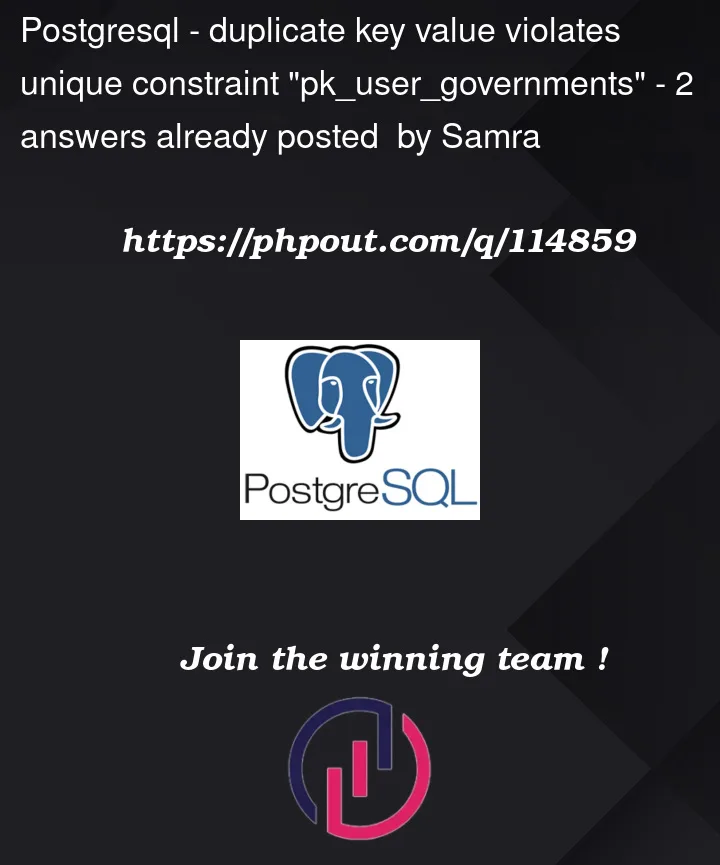


2
Answers
It turned out that I did not build the model correctly.
The user_government table had an incremental key, but I had defined the model as follows
I replaced it with:
The Journey :)
Initially I found out that once I commented the following line
It just inserted data with user_government_id as 0 Then I tried manually giving a value to user_government_id and it also went successfully, this lead me to check my modelbuilder code!!
IDENTITY is an table integrated automatic increment. No needs to use PG_GET_SERIAL_SEQUENCE wich is dedicated for SEQUENCES that is another way to have increment outside the table. So you cannot use a query like :
If your purpose is to assigne the seed for an IDENTITY, the ways to do that is :
You must use a syntax like this one :