at first, I want a HA PostgreSQL by repmgr
subnet its 10.0.30.0/24
da1 server 10.0.30.7 — master
da2 server 10.0.30.6 — worker
so i get error
postgres@da2:~$ repmgr -h 10.0.30.7 -U repmgr -d repmgr -f repmgr.conf standby clone --dry-run NOTICE: destination directory "/var/lib/postgresql/15/main" provided INFO: connecting to source node DETAIL: connection string is: host=10.0.30.7 user=repmgr dbname=repmgr ERROR: connection to database failed DETAIL: connection to server at "10.0.30.7", port 5432 failed: No route to host Is the server running on that host and accepting TCP/IP connections?
i can ssh
postgres@da2:~$ ssh [email protected]
[email protected]’s password:
My postgresql.conf file:
`listen_addresses = ‘*’
port = 5432
`
the da1 server – master – pg_heba.conf
da1 :
# Database administrative login by Unix domain socket
local all postgres peer
local all repmgr peer
# TYPE DATABASE USER ADDRESS METHOD
host all all 10.0.30.0/24 md5
# "local" is for Unix domain socket connections only
local repmgr repmgr trust
local all all peer
# IPv4 local connections:
host repmgr repmgr 10.0.30.0/24 trust
host all all 10.0.30.0/24 md5
host all all 0.0.0.0/0 md5
# IPv6 local connections:
host all all 0.0.0.0/0 md5
host all all ::1/128 scram-sha-256
# Allow replication connections from localhost, by a user with the
# replication privilege.
local replication repmgr trust
local replication all peer
host replication repmgr 10.0.30.0/24 trust
host replication replicador 10.0.30.0/24 md5
host replication all 127.0.0.1/32 scram-sha-256
host replication all ::1/128 scram-sha-256
and da2 :
the da2 :
# Database administrative login by Unix domain socket
local all postgres peer
#local all repmgr peer
# TYPE DATABASE USER ADDRESS METHOD
host repmgr repmgr 10.0.30.7/24 md5
host all all 10.0.30.0/24 md5
# "local" is for Unix domain socket connections only
local all all peer
# IPv4 local connections:
host all all 10.0.30.0/24 md5
# IPv6 local connections:
#host all all md5
host all all ::1/128 scram-sha-256
# Allow replication connections from localhost, by a user with the
# replication privilege.
local replication all peer
host replication all 127.0.0.1/32 scram-sha-256
host replication all ::1/128 scram-sha-256
I check almost everything still unable to connect

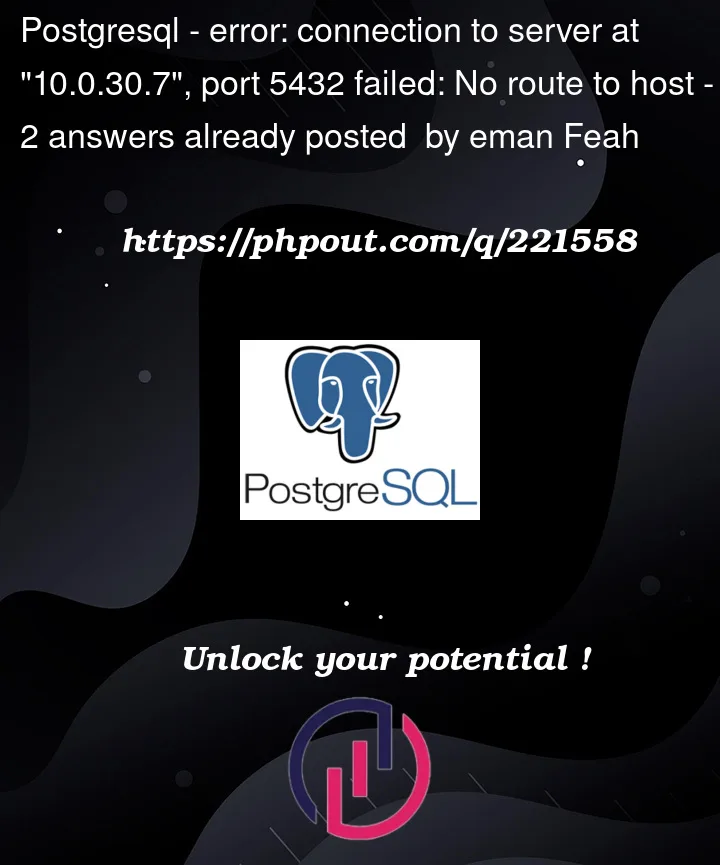


2
Answers
have you check your firewall rules? can you do telnet from da1 to da2 on port 5432?
Please in the two server, please run:
netstat -plntuand return the result (you must install net-tools to run netstat)The error
No route to hostsuggests that there is no route for the server IP address in the client’s routing table. Are you able to ping the server’s IP address? You most likely will not be able to and ping would say that the server is not reachable. If so, then this error has nothing to do with your configuration, you are probably running into a network connectivity issue. You might want to check your firewall rules.