I am trying to get some graph about different entries in a column in Grafana, but Grafana tries to recognize the antry as a column instead of a column value.
I have the following setup:
A PostgreSQL Database (v11).
A table called People.
This table contains 3 columns: id, name, age.
I want to get the average age for each name contained within the name column.
I have defined a query variable called firstname in Grafana, which is returned by the query:
SELECT DISTINCT(name) from People;
It shows then a dropdown list containing all the unique names.
To get the average age for each name, i write the following query in Grafana:
SELECT AVG(age), pit_date FROM People WHERE name = $firstname GROUP BY pit_date LIMIT 15;
But i get the error:
db query error: pq: column "selena" does not exist
My understanding is that Grafana is trying to locate teh column "selena" instead of "selena" within column "name".
Do you have any idea where i am wrong and how to solve this problem? I would appreciate it very much.

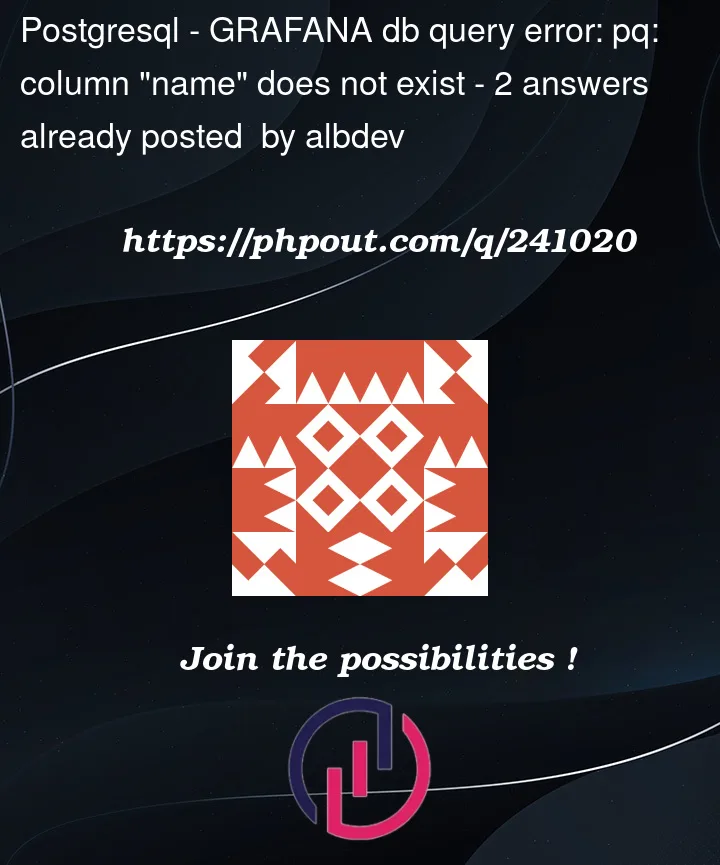


2
Answers
I think that in Grafana, you need to use curly braces {} to indicate template variables within your query. Try this sintax
SELECT AVG(age), pit_date FROM People WHERE name = ‘${firstname}’ GROUP BY pit_date LIMIT 15
I hope it helps bro
Problem is caused by lack of quotes around you variable substitution.
After Grafana substituted firstname variable where clause of you query looks like this:
name = selena. From SQL perspective selena is expected to be column name. To make it a string you need to wrap substitution with single quotes: