The table statuses has 3 columns
- id (uuid, PK)
- time (timestamp with time zone, NOT NULL)
- duration (integer, NOT NULL)
The records it contains are not evenly distributed; there could be a single record in a day or thousands in some other day.
I need to aggregate the duration (average) for any arbitrary time range such that the returned result has no more than 100 records.
Had it been grouping by day or by hour, it would have been pretty straightforward. But what’s throwing me off a bit is the arbitrary time range and finding that sweet spot so the records are within the limit.
Example:
Actual data:
+------------------------+----------+
| time | duration |
|------------------------+----------|
| 2023-06-30 03:49:43+00 | 96 |
| 2023-06-30 03:51:25+00 | 132 |
| 2023-06-30 03:51:55+00 | 124 |
| 2023-06-30 03:52:25+00 | 102 |
| 2023-06-30 03:52:55+00 | 119 |
| 2023-06-30 03:53:25+00 | 136 |
| 2023-06-30 03:53:55+00 | 92 |
| 2023-06-30 03:54:25+00 | 86 |
| 2023-06-30 03:54:55+00 | 99 |
| 2023-06-30 03:55:25+00 | 105 |
| 2023-06-30 03:55:55+00 | 94 |
| 2023-06-30 03:56:25+00 | 76 |
| 2023-06-30 03:56:55+00 | 77 |
| 2023-06-30 03:57:25+00 | 66 |
| 2023-06-30 03:57:55+00 | 80 |
| 2023-06-30 03:59:13+00 | 98 |
| 2023-06-30 03:59:43+00 | 201 |
| 2023-06-30 04:00:13+00 | 652 |
| 2023-06-30 04:00:43+00 | 154 |
| 2023-06-30 04:01:13+00 | 272 |
+------------------------+----------+
Assuming, I want at most 10 output (instead of 100 as originally mentioned in the question), I would expect the following output
+------------------------+----------+
| time | duration |
|------------------------+----------|
| 2023-06-30 03:49:43+00 | 114 |
| 2023-06-30 03:51:55+00 | 113 |
| 2023-06-30 03:52:55+00 | 127.5 |
| 2023-06-30 03:53:55+00 | 89.0 |
...6 more rows
+------------------------+----------+

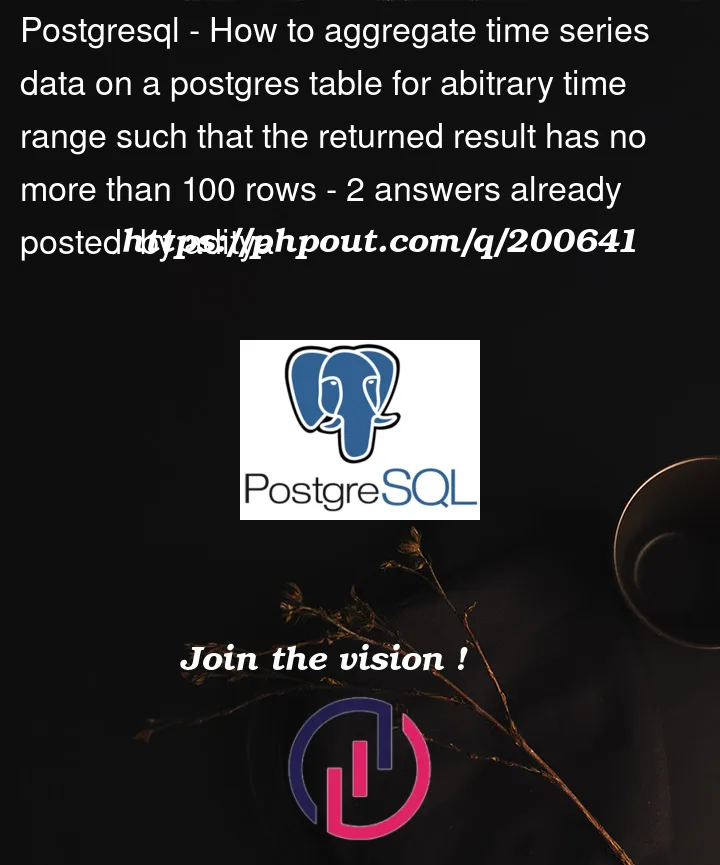


2
Answers
is this what you want (obviously you’d substitute ‘x’ and ‘y’ for the limits of your date range):
If this isn’t what you want, can you update your question with some sample data and the result you want to achieve?
Using window functions with
lead.