Every time I run postgres instance, I need to manually set the search_path to be to ag_catalog by SET search_path=ag_catalog; and then load the age, is there a way makes me don’t need to every time to do that?
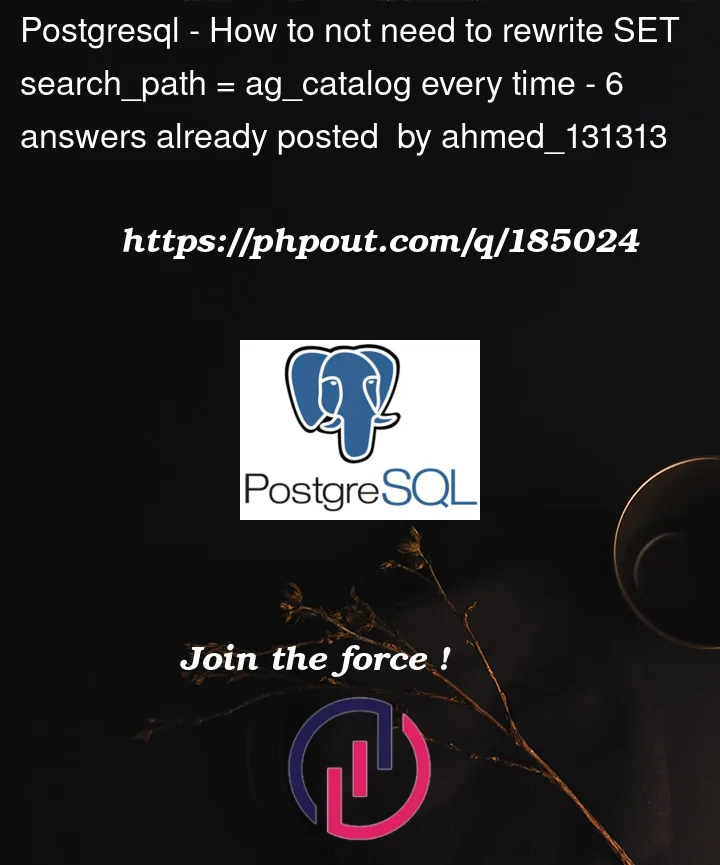
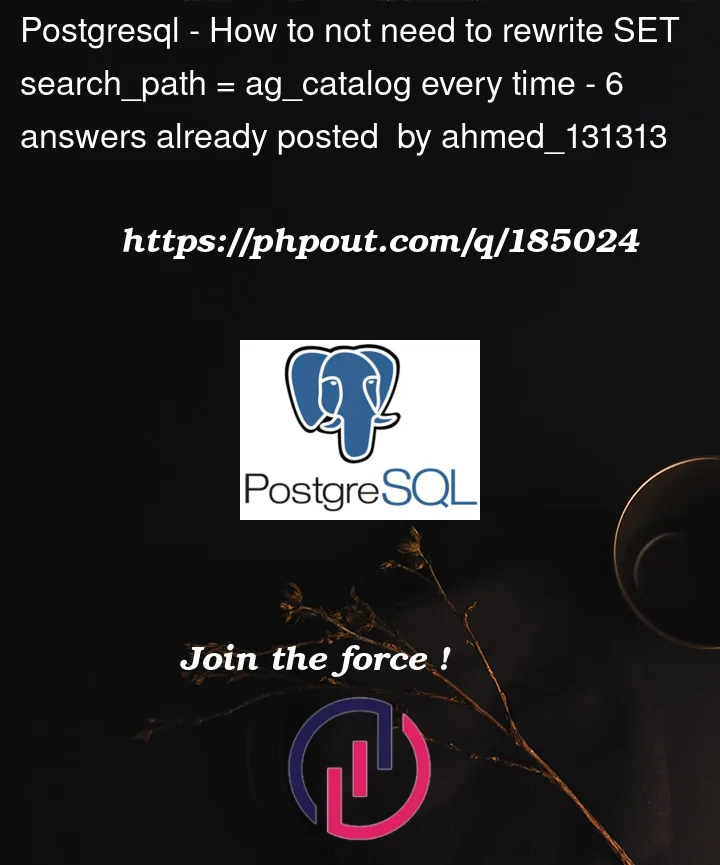 Question posted in PostgreSQL
Question posted in PostgreSQL
Every time I run postgres instance, I need to manually set the search_path to be to ag_catalog by SET search_path=ag_catalog; and then load the age, is there a way makes me don’t need to every time to do that?
6
Answers
The default schema/search_path is ‘public’. In order to change the default search_path to ‘ag_catalog’ instead of public, you need to make a change to the
postgresql.conffile inside your db cluster folder. You need to uncomment and change the search_path asYou have to change it every time unless you change the default configuration in your
postgresql.conffile.To edit
postgresql.conf:postgresql.conffile.search_pathattribute then uncomment it and addag_catalog.If you are using
agein only one database in the cluster you can set thesearch_pathfor just that database and not change the global setting.From here Alter Database
This means you can do:
If you need to undo that then:
to get back to the
postgresql.confsetting.When you create a cluster, a folder with the same name as the cluster is created in the PostgreSQL directory. Within this folder, there is a file named
postgresql.conf. Open this file using a text editor and locate the line that contains the term "search_path." Remove the ‘#’ symbol at the beginning of the line to uncomment it. Then, modify the line to set the value ofsearch_pathas follows:Adding to the existing answers, to set the search_path directly from the terminal, use vim to edit the
postgresql.conffile. From the installed postgres directory:Once the editor opens up, type
/search_pathto jump to the line that needs to be modified. Pressito switch to ‘INSERT’ mode, which allows you to insert or delete characters. Once the change has been made, hitescto get out of ‘INSERT’ mode, then press:wqto write and exit the editor.Open postgresql.conf file of the database using any text editor. Make respective changes in the required field. In this case add ag_catalog in the search_path var.
Save the file and restart server.
Note: Sometimes this does not work even when the file is changed so you’ll have to find another method in that case.