I am trying to restore a .tar file in pgadmin 4.
I created a new empty database exercises.
Then clicked on exercises > create restore > select file path with data options as pre-data, data, post-data selected.
While restoring it, I am getting an error.
Error Logs in plain text:
C:Program FilesPostgreSQL16pgAdmin 4runtimepg_restore.exe --host "localhost" --port "5432" --username "postgres" --no-password --dbname "exercises" --section=pre-data --section=data --section=post-data --verbose "C:\Users\Bhaskar\DOWNLO~1\EXERCI~1.TAR"
I have also tried to restore without any data options too.
How to resolve this error




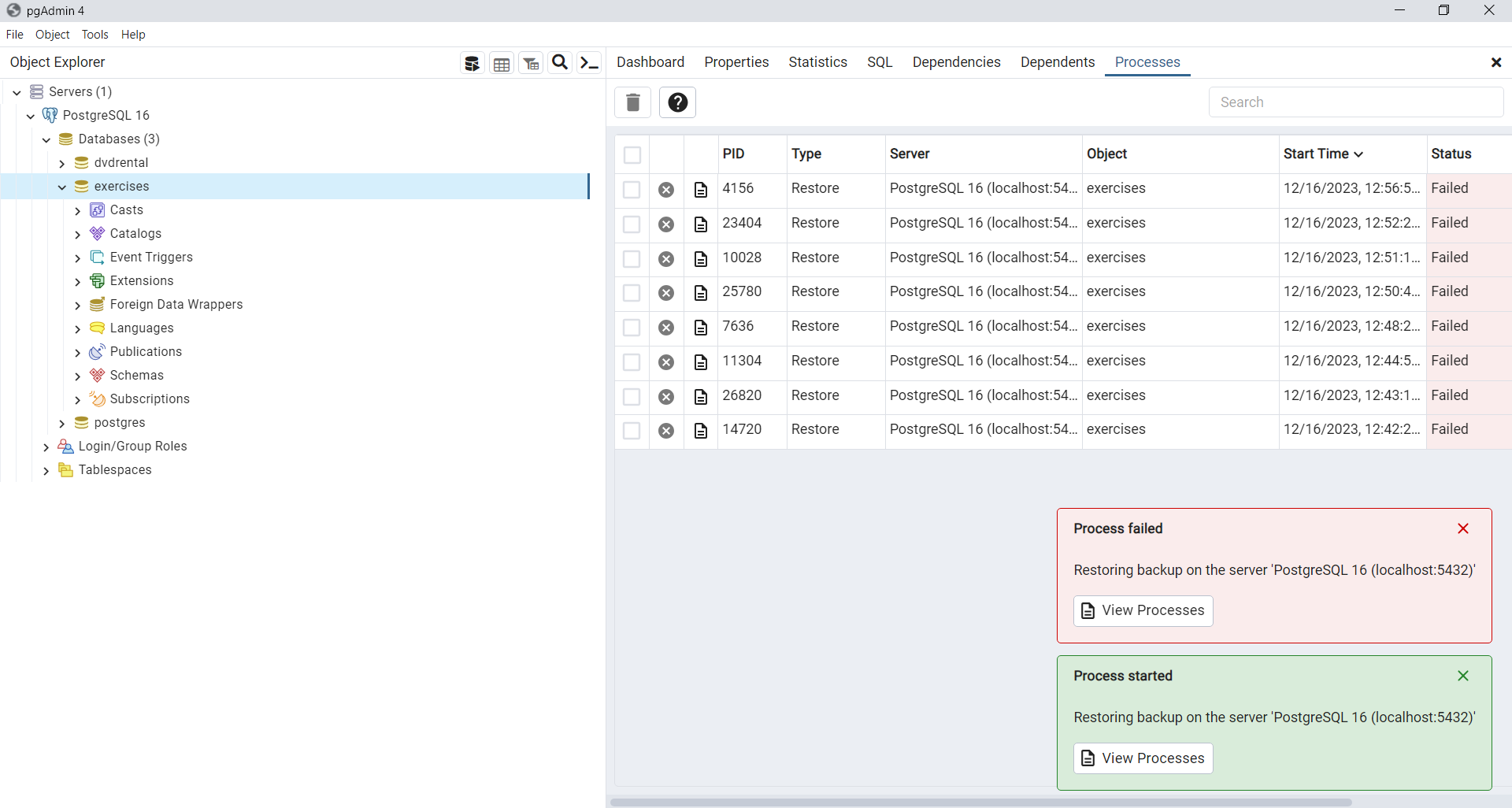
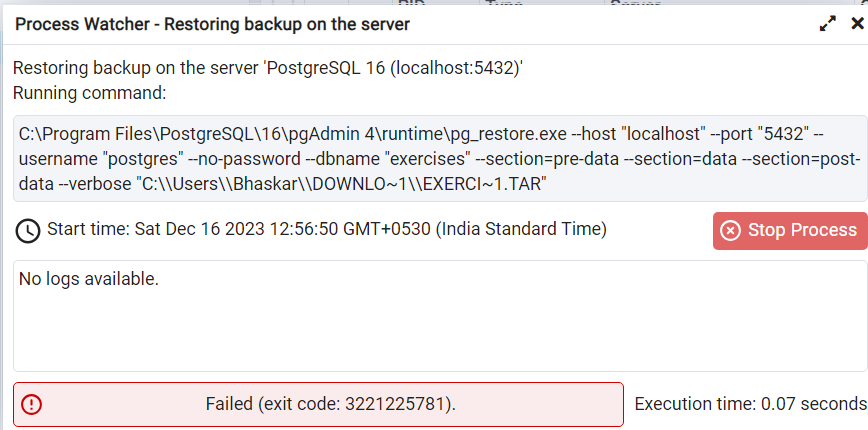
2
Answers
It got resolved after doing the following steps
Open up pgAdmin4 and go to:
Navigate to the Directory Containing the Tar File using terminal
make sure PostgreSQL Server is Running:
Run the pg_restore Command :
pg_restore --verbose --clean --no-acl --no-owner -h localhost -U your_username -d your_database_name your_backup_file.tarExplanation of the options:
-verbose: Show progress information.
clean: Drop existing database objects before restoring.
no-acl and –no-owner: Ignore access control lists and ownership information.
h localhost: Specifies the host (you may need to adjust this).
U your_username: Specifies the username to connect to the database.
d your_database_name: Specifies the name of the database to restore.
your_backup_file.tar: replace this with the actual name of your tar file.
Adjust the options based on your specific needs and configuration.