I read the documentation of Apache Age but I could not find how to install it on Windows 10.
Any idea how to use Rgb tables with apache extension.
Any articles or tutorials related to the installation will be quite helpful.
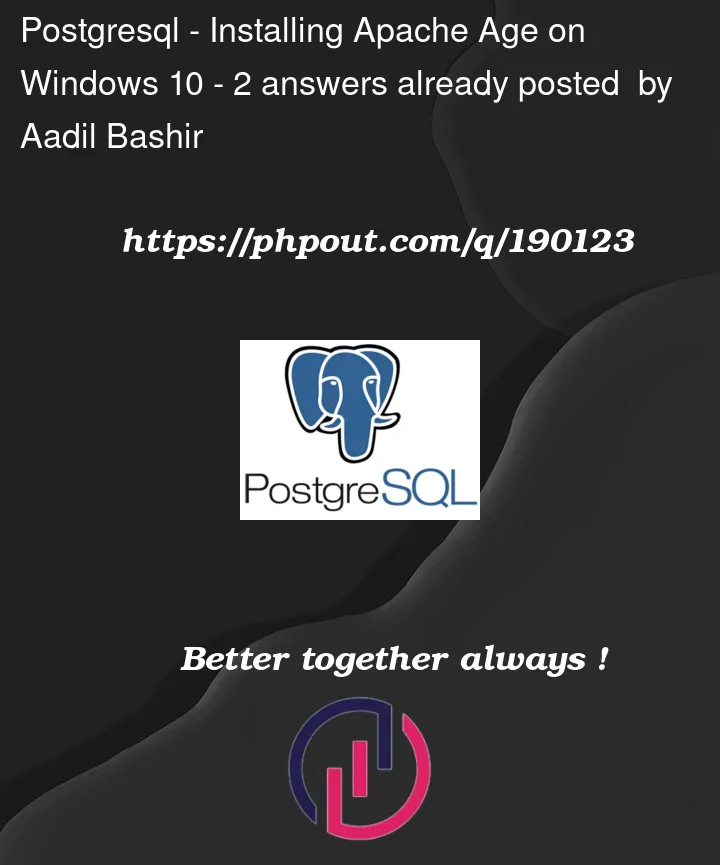 Question posted in PostgreSQL
Question posted in PostgreSQL
I read the documentation of Apache Age but I could not find how to install it on Windows 10.
Any idea how to use Rgb tables with apache extension.
Any articles or tutorials related to the installation will be quite helpful.
2
Answers
It isnt yet supported for Windows 10. If you dont want to run Linux you can alternative run with docker according to the latest apacheAGE documentation:
Its not supported directly on windows. Instead you need to proceed via docker or wsl.
I would personally recommend via WSL. Here is how to configure WSL.
Here is step by step guide for installation via WSL.
Basic steps are:
1-Go to PG directory & then execute following commands are:
2-Now, change to AGE directory and execute following commands:
*Above commands are referenced from this blog.