for some reason japanese characters are not being stores correctly in my database, on shell is coming up as x1a and in pgadmin just squares.
I found out after I was getting constraint violation when inserting records, and then I removed the constrain to let the values be stored and realise the values were not being encoded properly.
13:14:05 – PGS-220000 PostgreSQL error: ERROR: duplicate key value violates unique constraint "nmscountry_labelja" DETAIL: Key
(slabelja)=(¿¿¿¿¿) already exists. . 13:14:05 – WDB-200001 SQL
statement ‘INSERT INTO NmsCountry (sIsoA2, sIsoA3, iIsoNum, sLabelISO,
sLabelFR, sLabelEN, sLabelDE, sIana, sItu, sLabelJA, sPhoneFormat,
sPhoneExit)VALUES (:#(1)#, :#(2)#, :#(3)#, :#(4)#, :#(5)#, :#(6)#, :#(7)#,
:#(8)#, :#(9)#, :#(10)#, :#(11)#, :#(12)#)’ could not be executed.INSERT INTO NmsCountry (sIsoA2, sIsoA3, iIsoNum, sLabelISO, sLabelFR,
sLabelEN, sLabelDE, sIana, sItu, sLabelJA, sPhoneFormat, sPhoneExit)
Param(0)=AL Param(1)=ALB Param(2)=8 Param(3)=ALBANIA
Param(4)=Albanie Param(5)=Albania Param(6)=Albanien Param(7)=al
Param(8)=355 Param(9)=アルバニア Param(10)= Param(11)=




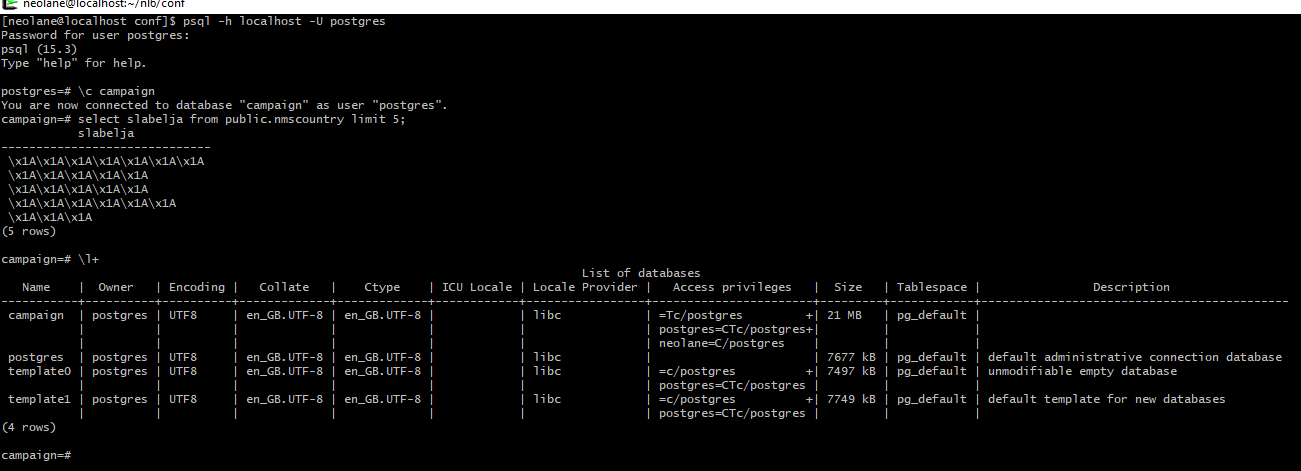
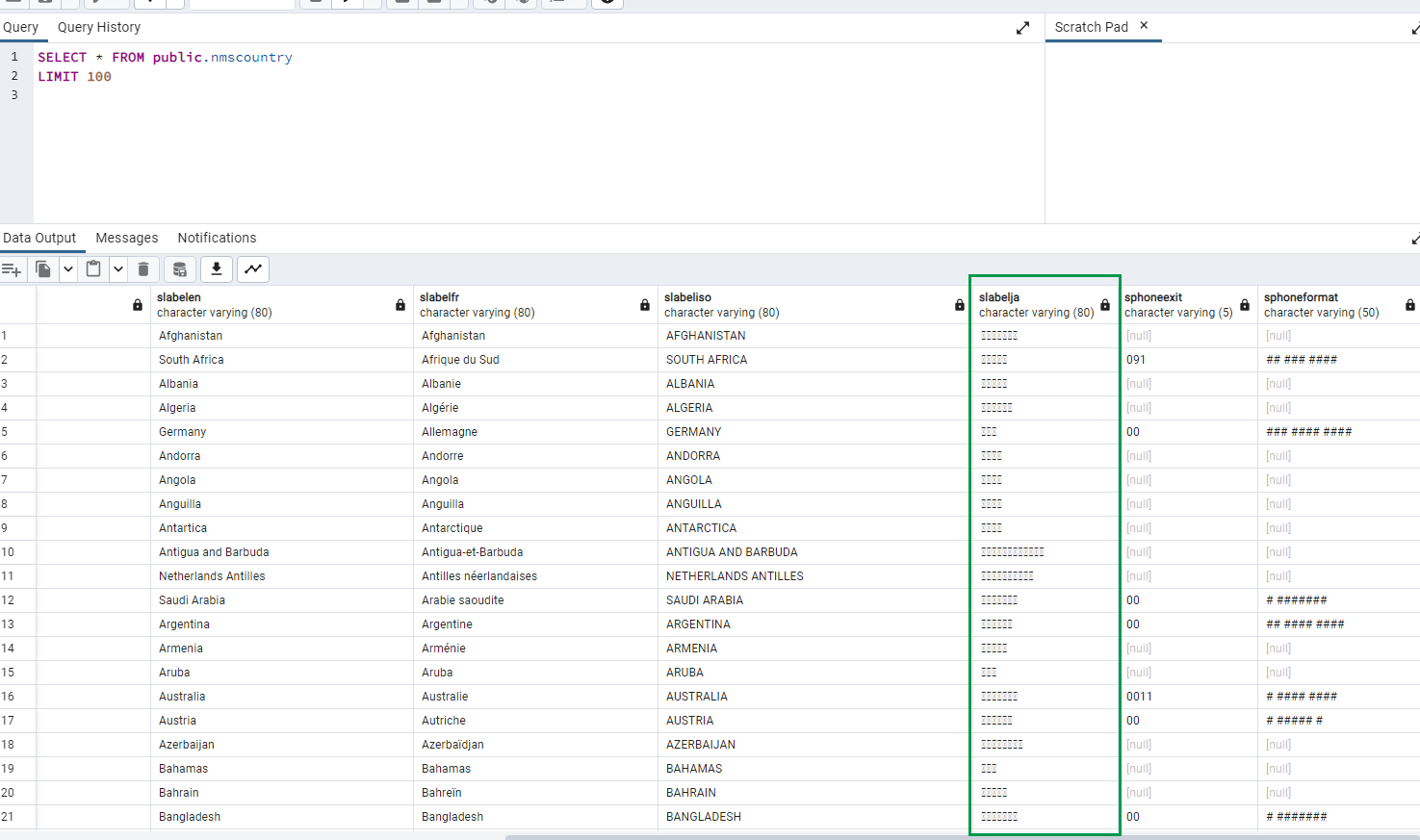
2
Answers
Try the following:
This may be because of wrong database encoding.
To check postgreSQL server encoding run psql then run the following command :
If it not
UTF8Then you should change the server encoding using the following steps:path/to/postgtres/binand the open the terminal and run the following command to create backup of your database.A new file
dump.sqlis created in the directory.UTF8.