I am tyring to override a borrowBook interface. What is wrong with my code? Why there are errors such: Cannot resolve query parameter ‘2’ and Cannot resolve query parameter ‘3’.
@Override
public void borrowBook(int bookId) throws SQLException {
Date currentDate = new Date(System.currentTimeMillis());
Connection conn = DriverManager.getConnection("jdbc:postgresql://localhost:5432/library11", "postgres", "123");
try(conn) {
String sql = "UPDATE books SET isavailable = false WHERE bookid = ? AND isavailable = true";
PreparedStatement stmn = conn.prepareStatement(sql);
stmn.setInt(1, bookId);
int rowsAffected = stmn.executeUpdate();
if (rowsAffected > 0) {
sql = "INSERT INTO loans (memberid, bookid, loandate) VALUES (?, ?, ?)";
stmn = conn.prepareStatement(sql);
stmn.setInt(1, this.getUserId());
stmn.setInt(2, bookId); // Parameter 2 (error)
stmn.setDate(3, currentDate); // Parameter 3 (error)
stmn.executeUpdate();
System.out.println("You have successfully borrowed the book!");
} else {
System.out.println("This book is not available");
}
} catch (SQLException e) {
System.out.println("connection error: " + e.getMessage());
} finally {
if (conn != null) {
try {
conn.close();
} catch (SQLException e) {
System.out.println("could not close the connection: " + e.getMessage());
}
}
}
}

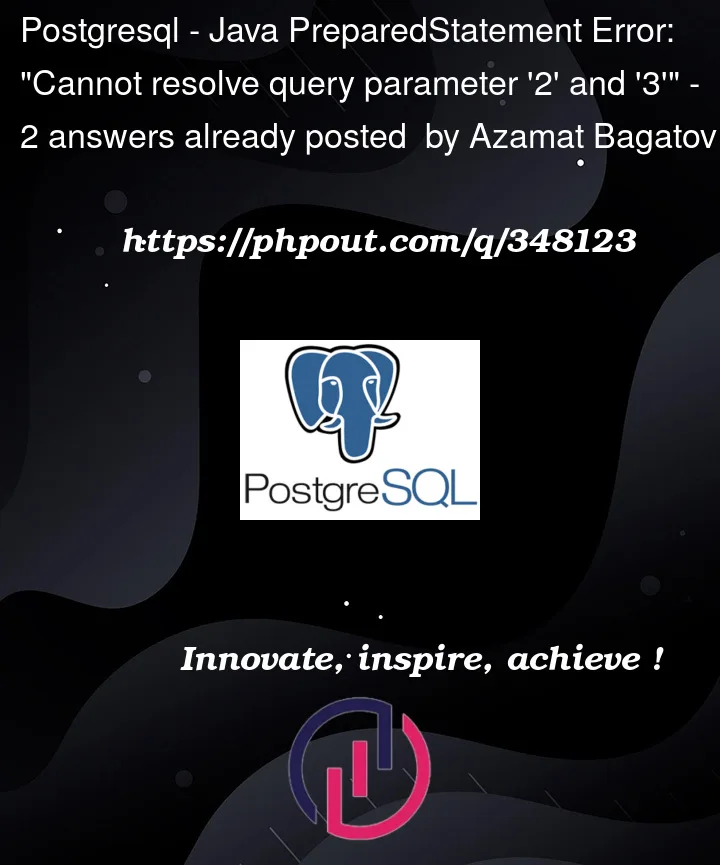


2
Answers
PreparedStatement is a resource that must be opened and closed carefully to avoid any weird problems. The problem seems that you are using the same
stmnobject without closing the previous PreparedStatement.Try something like the following and see if it resolves the problem
You can read more about preparedStatement and how you can use it from the official Java tuorials
Your code compiles and runs just fine.
Your problem is that the editor window in IntelliJ IDEA is showing a red underline for the two lines you mention. This is because you’ve defined a String variable
sqlat the start which contains only one parameter placeholder (i.e. only one "?") and then you’ve reset the same variable to a different String, one which now contains three "?". IntelliJ IDEA gets confused by this, and thinks yoursqlvariable is the one you’ve defined first, so it thinks the statement only has 1 parameter, and complains about parameters 2 and 3.To work around this issue, define a different variable to hold your second SQL string.
This is a workaround for an IDE problem, not an actual JDBC error in your code.