I need to insert the result of an SQL query into a Postgres table.
For that I use ExecuteSQL("Use Avro Logical Types" true) and PutDatabaseRecord("StatementType" INSERT, "Record Reader" AvroReader) processors.
The insert doesn’t work because Nifi converts the date to this number: ‘1322683200000’ and the column in the destination table is of type date.
I suppose I should either add the "UpdateRecord" processor between "ExecuteSQL" and "PutDatabaseRecord" processors or use "Data Record Path" property in the "PutDatabaseRecord" processor.
But I can’t find an example of configuring the UpdateRecord processor or filling the "Data Record Path" property

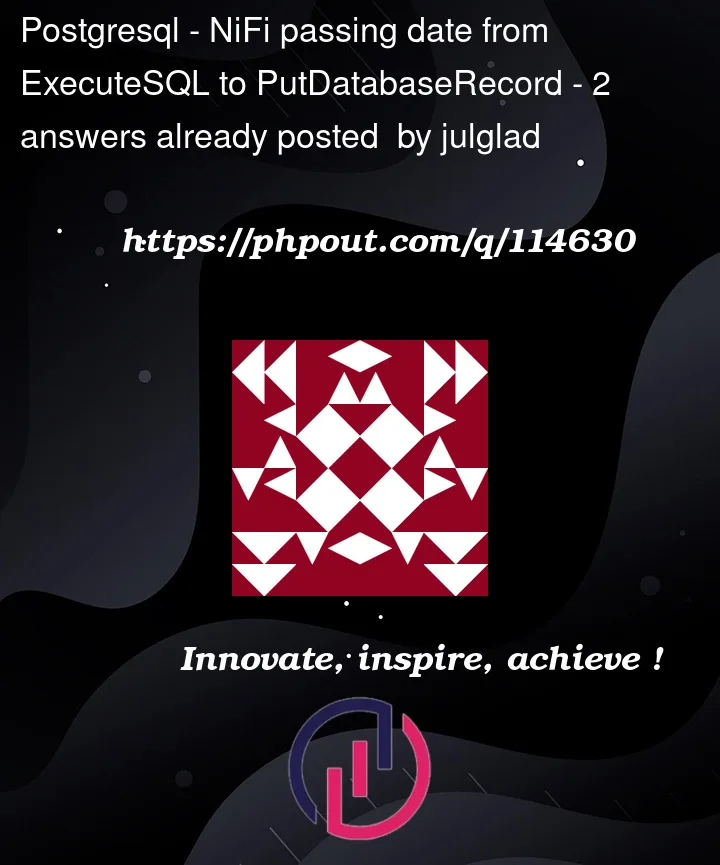


2
Answers
Insert started to work when I put columns in sql query in the same order as in destination table.
I thought that Nifi should match columns by names
I tried to do the same process on my side with a dummy
select current_date as value;in the sql execute processor and then passing the same over to insert the data into PostgresDB.The flow was able to insert the date value into the sample table that I created for testing. Can you try the same and see if you have any issues or provide some samples of data and how you are building the data flow.