I’m trying to order this results by date in descending order with this query
SELECT DISTINCT d.id,
to_char(d.creation_date::date, 'dd/mm/yyyy') AS delivered_date
FROM delivery_kits_equipment_of_visit d
WHERE d.deleted IS NOT TRUE
AND d.deleted = 'FALSE'
ORDER BY to_char(d.creation_date::date, 'dd/mm/yyyy') DESC
LIMIT 10
However tho this is my result:
| id | delivered_date |
|---|---|
| 193 | "31/01/2023" |
| 196 | "31/01/2023" |
| 195 | "31/01/2023" |
| 194 | "31/01/2023" |
| 58 | "30/12/2022" |
| 44 | "30/12/2022" |
| 70 | "30/12/2022" |
| 45 | "30/12/2022" |
| 192 | "30/01/2023" |
| 197 | "30/01/2023" |
You can see some dates from 2022 in between and then then back to 2023. Anyway I can fix that?

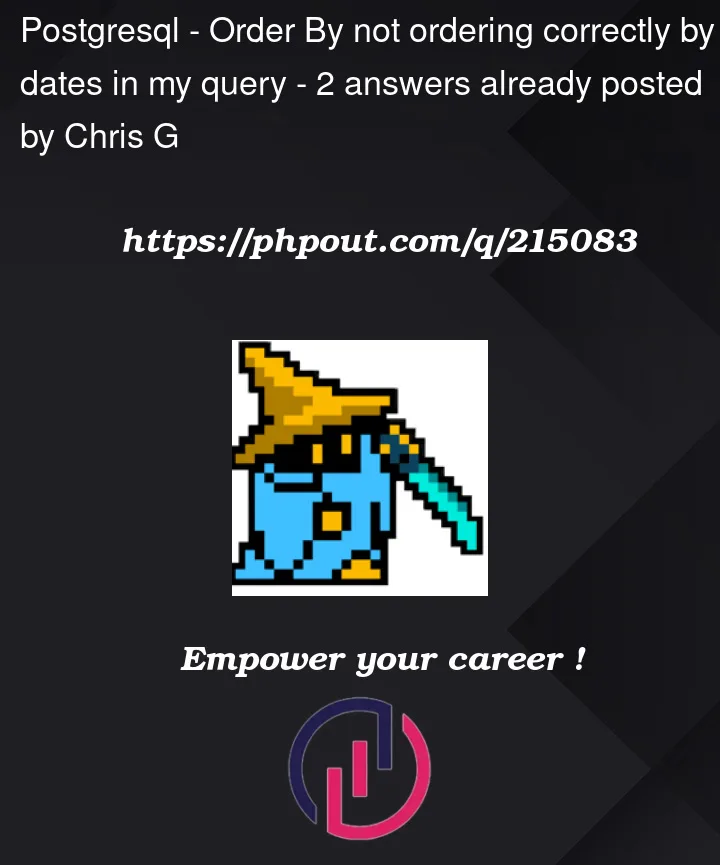


2
Answers
Well assuming the
creation_datecolumn already be a bona-fide date column, you should be able to just sort directly using it:If
creation_datehappens to be a text column, then it gets more tricky. Most likely, the easiest solution would be to convert the text to a date, and then sort on it. But as a matter practice, it is best to not store dates as text in the first place.It is ordered correctly. The order results you are getting is from ordering by a character string (result of to_char() function). What is the data type of creation_date? It should be date or a timestamp. If that is the case then just order by
d.creation_date, but if the type is text, which I suspect, then you need something likeorder by d.creation_date::date.Regarding your comment that you really don’t have a say in how tables and database structures are build. I do not doubt that, but you can and should propose a better way especially when be able to factually back that contention up. You maynot get it now, but it is likely to pay off in the long run.