What to do in the case when it is impossible to apply "WHERE x < ..." or "WHERE x > ..." because the column "x" has more identical values than the LIMIT value
For example.
There is a table "payments_list". It has columns "id", "description", "cost", "payment_deadline".
LIMIT = 3
Our sorting by "payment_deadline" ASC and "cost" ASC
Let’s say we have a table:
| id | description | cost | payment_deadline | payment_at |
|---|---|---|---|---|
| 1 | descr… | 100 | 2023-10-01 | 2023-09-01 |
| 2 | descr… | 100 | 2023-10-01 | 2023-09-02 |
| 3 | descr… | 100 | 2023-10-01 | 2023-09-03 |
| 4 | descr… | 100 | 2023-10-13 | 2023-09-04 |
| 5 | descr… | 500 | 2023-10-18 | 2023-09-05 |
| 6 | descr… | 500 | 2023-10-18 | 2023-09-06 |
| 7 | descr… | 500 | 2023-10-18 | 2023-09-07 |
| 8 | descr… | 500 | 2023-10-18 | 2023-09-08 |
| 9 | descr… | 500 | 2023-10-18 | 2023-09-09 |
| 10 | descr… | 500 | 2023-10-20 | 2023-09-10 |
When going to a page with a list of applications, the request:
SELECT
*
FROM payments_list
ORDER BY payment_deadline, cost
LIMIT 3;
When scrolling the page down, 3 more requests should be loaded, the request should already take into account the sorting and the last values from the loaded table:
SELECT
*
FROM payments_list
WHERE payment_deadline > 2023-10-01 AND cost > 100
ORDER BY payment_deadline, cost
LIMIT 3;
The second request will also work correctly, but the next request will already skip some records
I understand that, as an option for the last entry, you can use something completely unique, for example, the date the application was created, or “id” (we have it ordered – bigint), but the user page is not always sorted by “id”
While I was writing this message, it seems that I gradually began to understand that in the expression "WHERE ..." you also need to specify a unique field (for example, "id"), and then for "payment_deadline" and "cost" specify ">=" instead of "> ". Then the expression of the second query will be WHERE payment_deadline => 2023-10-01 AND cost => 100 AND id > 3
The second query should return:
| id | description | cost | payment_deadline | payment_at |
|---|---|---|---|---|
| 4 | descr… | 100 | 2023-10-13 | 2023-09-04 |
| 5 | descr… | 500 | 2023-10-18 | 2023-09-05 |
| 6 | descr… | 500 | 2023-10-18 | 2023-09-06 |
The third query should return:
| id | description | cost | payment_deadline | payment_at |
| ——– | ——– | ——– | ——– | ——– |
| 7 | descr… | 500 | 2023-10-18 | 2023-09-07 |
| 8 | descr… | 500 | 2023-10-18 | 2023-09-08 |
| 9 | descr… | 500 | 2023-10-18 | 2023-09-09 |
Tell me how to correctly compose a query in the case where there is multiple sorting

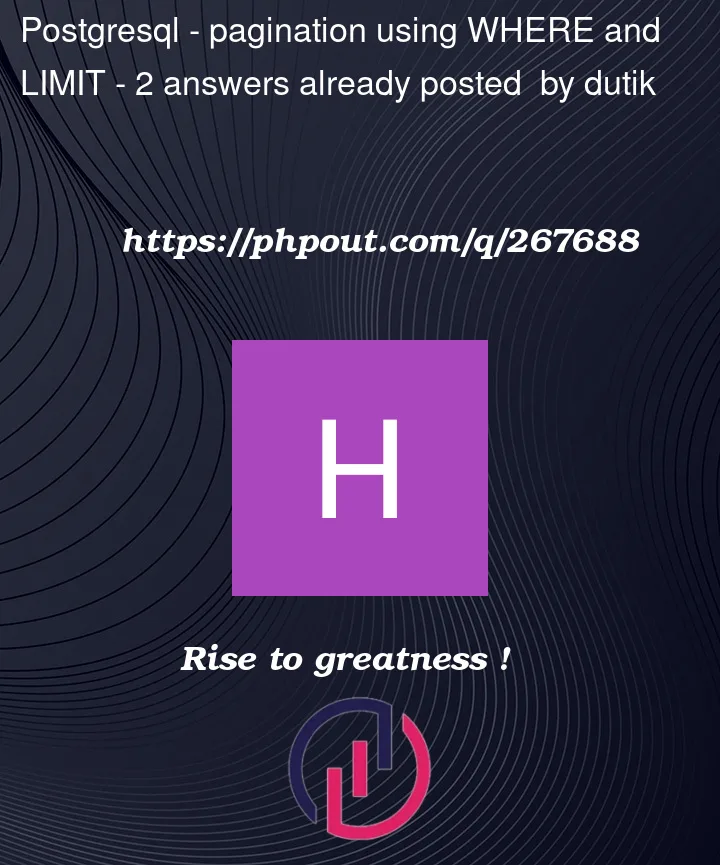


2
Answers
The solution usually is to add a unique key to the condition as a tie breaker. If the last page you read ended with the row that has
id = 4, you fetch the next page withThe last row you get will be the one with
id = 7, so for the next page you continue withTo make this fast, create a multi-column index on
(payment_deadline, id).It is very important to know the specific database dialect you are working with
Some clauses will work into a db2 database, but not on oracle, or mysql, or even a Microsoft Access database.
That said, a generic approach that would work with most databases.
So, for pagination you would need to provide in each query two fields:
The WHERE clause does accept compound statements.
So, you could place a clause like
WHERE ( (payment_deadline = :provided_date AND id > :provided_id ) OR (payment_deadline > :provided_date) ) AND ... your other clauses here ...