I am doing pg_dump using –
pg_dump -U <username> -h <host> <database> > backup.sql
pg_dump is working fine.
I am trying to do pg_restore doing –
pg_restore -U <username> -h <host> -d <databse> backup.sql
Then it is showing pg_restore: error: input file does not appear to be a valid archive
I have checked many StackOverflow answers about this, but I could not figure out anything. Please help me. Thanks in advance.
Update : As per comments we can not use pg_restore for .sql files. Actually I have an restriction that I must have to restore the database using pg_restore command. Can you please give the pg_dump command using which I can restore that using pg_restore?

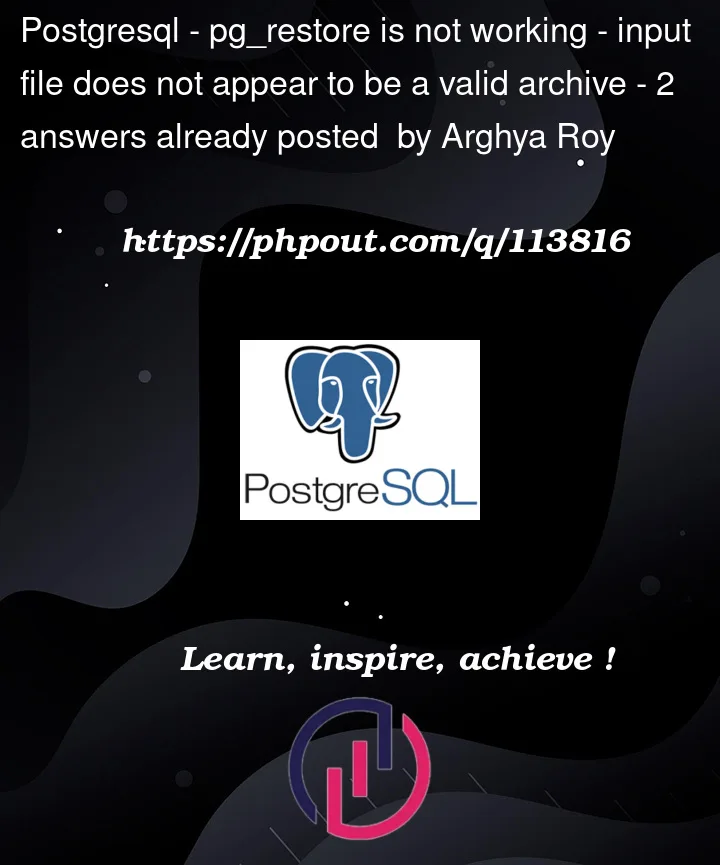


2
Answers
You created a plain format dump, which is an SQL file. You have to restore plain-format dumps with
psql:pg_restoreis used to restore dumps in all other formats. You get dumps in other formats by using the appropriate-Foption withpg_dump: for example,-F cproduces a custom format dump.If you want to restore a plain format dump with a client other than
psql, you have to create it with the option--inserts.In my case, I was outputting pg_dump with nohup because it was time-consuming, which confused the redirector and mixed unnecessary data in the file, causing the error (pg_restore: error: input file does not appear to be a valid archive).
nohup pg_dump *** > output.dump > nohup.out &
pg_dump: DEBUG: rehashing catalog cache id 41 for pg_partitioned_table; 65 tups, 32 buckets
pg_dump: DEBUG: rehashing catalog cache id 41 for pg_partitioned_table; 129 tups, 64 buckets
pg_dump: DEBUG: rehashing catalog cache id 41 for pg_partitioned_table; 257 tups, 128 buckets
pg_dump: DEBUG: rehashing catalog cache id 59 for pg_statistic; 257 tups, 128 buckets
pg_dump: DEBUG: rehashing catalog cache id 14 for pg_opclass; 17 tups, 8 buckets