I am trying to connect to a db instance, but my password has the following special characters: backslash, plus, dot, asterisk/star and at symbol. For example, [email protected]*90 (regex nightmare lol)
How do I safe pass it to the connection string? My code looks like that:
connection_string = f'user={user} password={pass} host={host} dbname={dbname} port={port}'
connection = psg2.connect(connection_string)
It gives me wrong pass/username error. However, I tried this combination directly on the db and it works, and I tried another combination on the python code and it worked as well. So looks like the problem is the password being passed weirdly to the connection.
I tried urllib scape, I tried double quotes on the password, nothing works so far 🙁

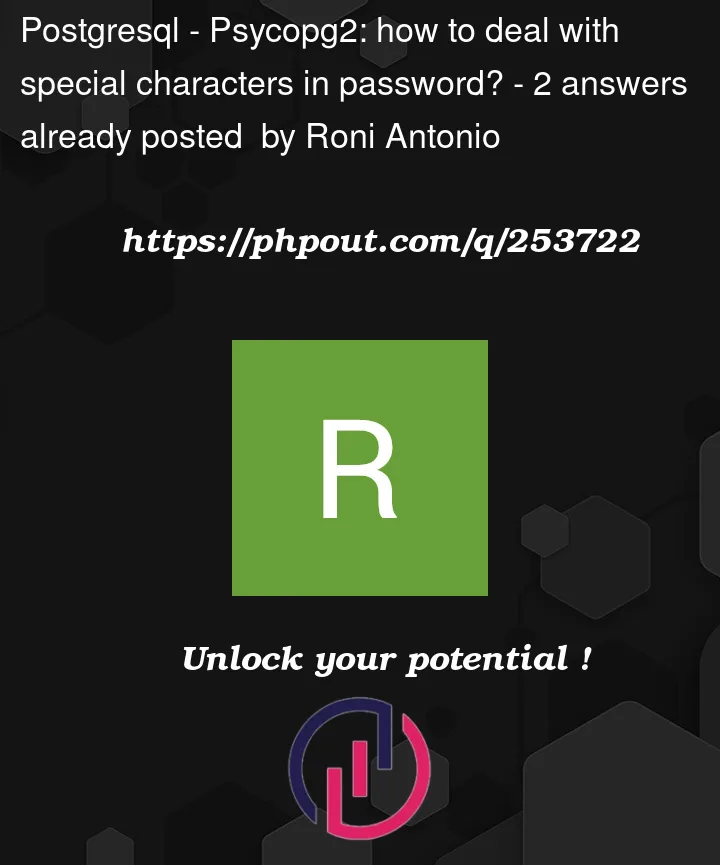


2
Answers
Based on a reddit thread, I found out that passing variable by variable directly instead of a connection string did the trick:
con = psycopg2.connect( dbname=dn, user=du, password=dp, host=dh, port=dbp, )
Try this code to to handle the password having special characters in it.