I was wondering if there is a more efficient way than scrolling up every command history to find what I need, such as searching for specific characters in a command when writing in the PostgreSQL server. I am running iTerm in macOS and I know this can be done using Control + R but this does not work when I am writing in the PostgreSQL server. Are there any ways around this?
For example, as I am frequently working with the Apache AGE extension, I will always need to SET the search path and LOAD the extension manually each time the PostgreSQL server is started. I know that the search path can be defined permanently using commands and that the postgresql.conf file can be modified as well, but I just want to know if I can search for specific characters in my command history.
By writing in the PostgreSQL server, I mean when writing in SQL query after running the bin/psql command:
➜ pgsql-12 bin/psql --port=5431 test1
psql (12.14)
Type "help" for help.
test1=#

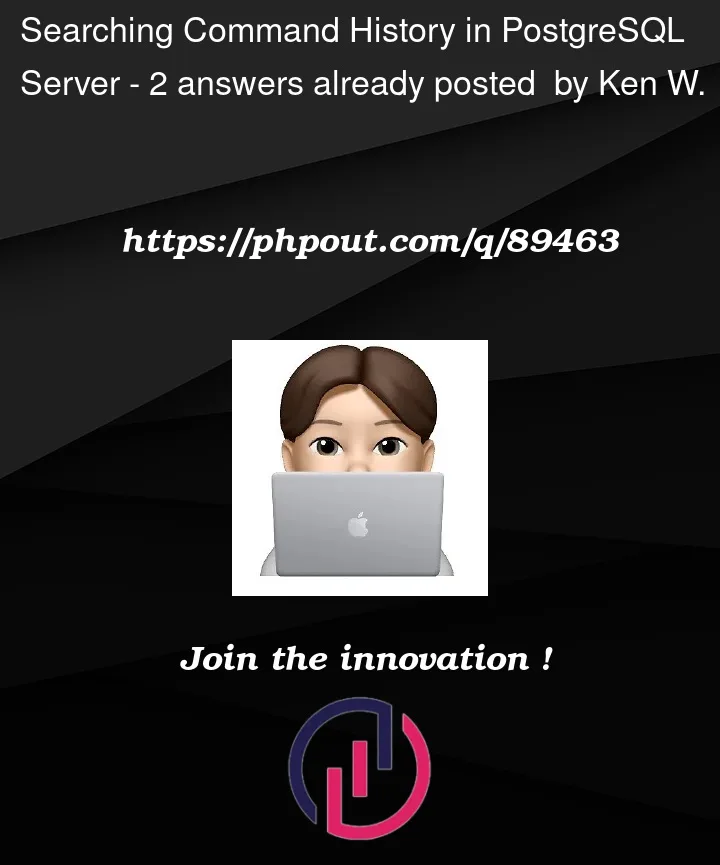


2
Answers
Regarding loading AGE automatically without needing to type it every time, you can go to your database folder and change the
postgresql.conffile withshared_preload_libraries = 'age'and alsosearch_path = 'ag_catalog, "$user", public'these variables will be initially set as comments, so it is needed to remove the " # " to apply these changes.Update:
One way to get auto suggestions from history is by using pgcli instead of psql
On most terminals
ctrl+shift+forcmd+fopens the find menu:Alternatively, instead of ‘scrolling up’ you can use the
scommand to print the psql’s command line history.Aditionally, this history can be written to a file using
s filename.Now, psql commands in this file (or any other file) can be executed by using
i filename.You can read more about these psql commands here