I’m trying to deploy my postgresql v16 database to Azure via pgadmin v4.83. I start the Register -> Deploy Cloud Instance wizard and enter my tenantid and then press the "Click here to Authenticate yourself to Microsoft Azure" button. After a few seconds it returns with the following error:
I tried downloading the SSL public certificate from Azure and setting the server parameters in pgadmin as below but still had the error. Please help.
Azure Postgresql Networking Instructions for cert download:
The learn more link: https://learn.microsoft.com/en-us/azure/postgresql/flexible-server/how-to-connect-tls-ssl




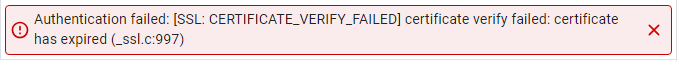
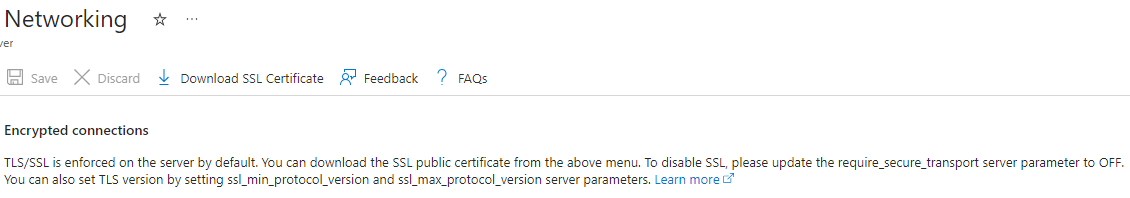
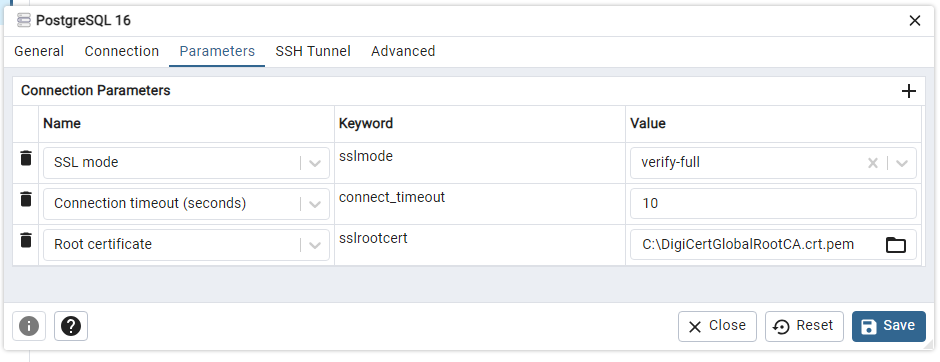
2
Answers
Thanks for all your help. I managed to get a solution with the help of @PratikLad who pointed me in the right direction. In case it helps anyone else, all I did was install the Azure Cli SDK and then I was able to run the wizard using the Azure Cli option.
As you mentioned in the question you are getting error when you are trying authenticating to your azure tenant
The issue is with your certificate which python libraries are using when you authenticate with Azure CLI, some part of certificate might miss or if you are using Azure CLI with a self-signed certificate behind a proxy that snoops on traffic.
To resolve this, you can try workaround given here by @vandre in below similar GitHub thread.
Also see this GitHub Document to use Azure CLI behind a proxy.