I am trying to create a graph using Apache AGE Viewer, but when I enter a name for the graph and click "Done", I receive the following error message:
subunit
An error occurred
Error Code: undefined
Error Details: TypeError: Cannot read properties of undefined (reading 'map')
I am running the latest version of Apache AGE Viewer on WSL2 with MacO I am logged in as the Superuser and am able to create graph databases by writing queries manually.

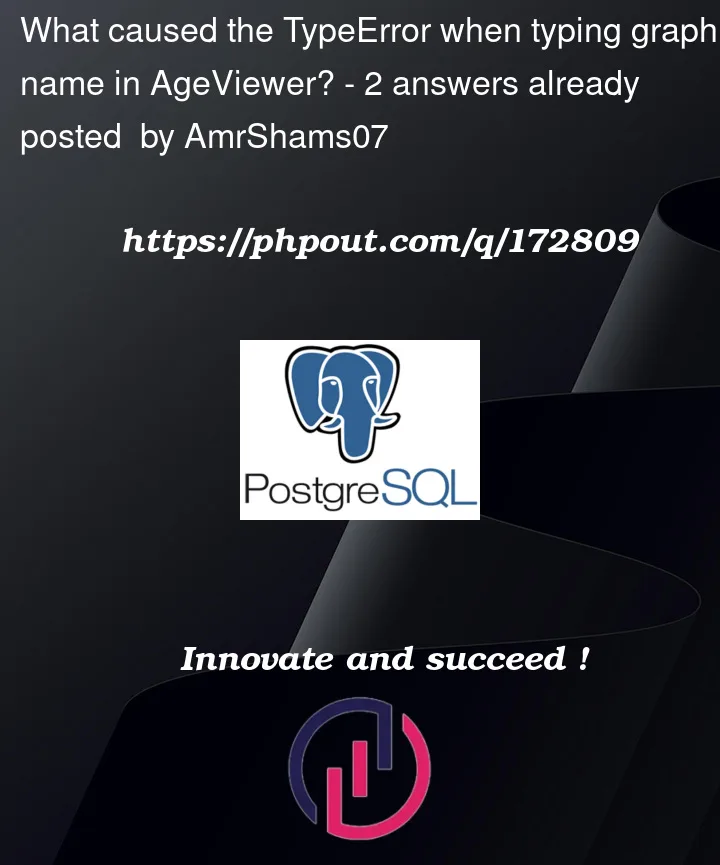


2
Answers
This could be because of the reason that you are trying to access a graph or database that has not been created or initialized yet.
You can solve this error by creating a new graph using the command.
Run the server.
Create a database using the commands.
Load AGE in your database
Create any graph using the commands.
In the code above, example_graph is the name of our graph. You can use whatever you want.
This should solve your problem. Now you can use age-viewer to visualize your graph.
If you are still facing issue. you can follow this guide installing and running age-viewer on linux.
Try creating a new db cluster also check if you have node js 14.16.0 as it is prefered as this looks like a problem of a missing graph or an absent databse
then start the server and create a database
just in case if you want to chnage the port number
load AGE
in another terminal start your age viewer
another problem may be that you have not created the relation between the nodes
try this then
Create nodes for country
Create the relation using
now visualize the graph