I am new in react native. What do I need to do if I want to have a picture on the desktop after I click on the button? Just simply want to take a picture. I have tried to do so and succeed yesterday but I can’t do that now.
function Cam() {
const [hasPermission, setHasPermission] = React.useState(false);
const isFocused = useIsFocused()
const devices = useCameraDevices()
const device = devices.back
const camera = useRef(null)
const takePhotoOptions = {
qualityPrioritization: 'speed',
flash: 'off'
};
React.useEffect(() => {
(async () => {
const status = await Camera.requestCameraPermission();
setHasPermission(status === 'authorized');
})();
}, []);
const takePhoto = async () => {
try {
//Error Handle better
if (camera.current == null) throw new Error('Camera Ref is Null');
console.log('Photo taking ....');
const photo = await camera.current.takePhoto(takePhotoOptions);
console.log(photo.path)
} catch (error) {
console.log(error);
}
};
function renderCamera() {
if (device == null) {
return (
<View>
<Text style={{ color: '#fff' }}>Loading</Text>
</View>
)
}
else {
return (
<View style={{ flex: 1 }}>
{device != null &&
hasPermission && (
<>
<Camera
ref={camera}
style={StyleSheet.absoluteFill}
device={device}
isActive={isFocused}
photo={true}
/>
<Text> Too much code, I delete something here </Text>
</>
)}
</View>
)
}
}
return (
<View style={{ flex: 1 }}>
{renderCamera()}
</View>
);
}
export default Cam;
as you can see here, the frame is not important for now.

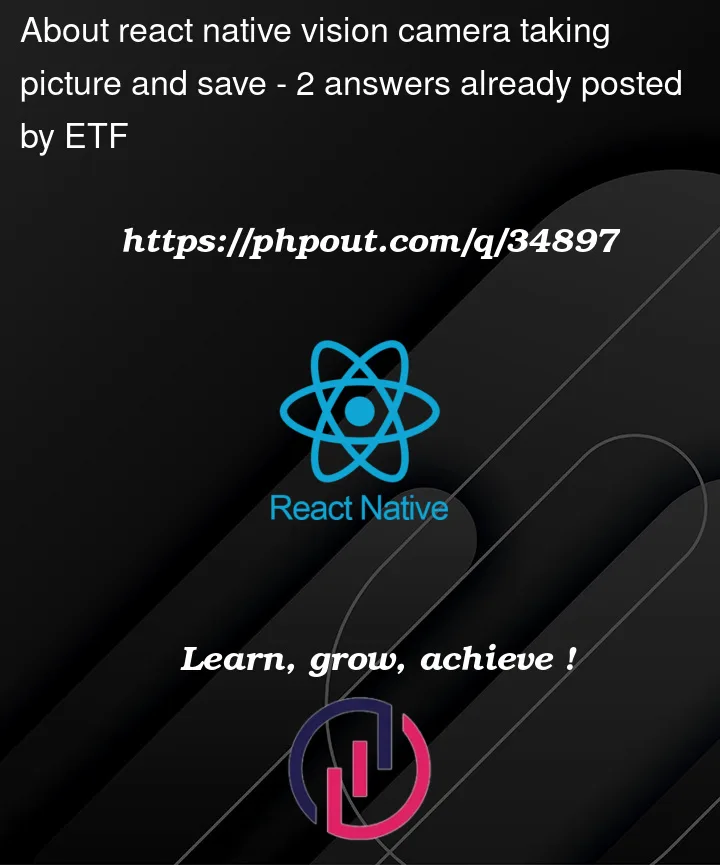


2
Answers
You can use react-native-fs
instead of using
const camera = useRef(null)useconst camera = useRef<Camera>(null)