I tried to copy this code and convert native javascript to React, everything but the transition works (the content suddenly grows but it has no animation)
import { useState } from "react"
import { FaMinus, FaPlus } from "react-icons/fa"
function Accordion({ title, content }: { title: string; content: string }) {
const [expanded, setExpanded] = useState(false)
const toggleExpanded = () => setExpanded((current) => !current)
return (
<div className={`transition hover:bg-indigo-50 ${expanded ? "bg-indigo-50" : "bg-white"}`} onClick={toggleExpanded}>
<div className="accordion-header cursor-pointer transition flex space-x-5 px-5 items-center h-16 select-none">
{expanded ? <FaMinus className="text-indigo-500" /> : <FaPlus className="text-indigo-500" />}
<h3>{title}</h3>
</div>
<div className={`px-5 pt-0 overflow-hidden transition ${expanded ? "max-h-fit" : "max-h-0"}`}>
<p className="leading-6 font-light pl-9 pb-4 text-justify">{content}</p>
</div>
</div>
)
}
function AccordionWrapper() {
return (
<div className="h-screen bg-gradient-to-br from-pink-50 to-indigo-100 grid place-items-center">
<div className="w-6/12 mx-auto rounded border">
<div className="bg-white p-10 shadow-sm">
<h3 className="text-lg font-medium text-gray-800">Several Windows stacked on each other</h3>
<p className="text-sm font-light text-gray-600 my-3">The accordion is a graphical control element comprising a vertically stacked list of items such as labels or thumbnails</p>
<div className="h-1 w-full mx-auto border-b my-5"></div>
<Accordion title="What is term?" content="Our asked sex point her she seems. New plenty she horses parish design you. Stuff sight equal of my woody. Him children bringing goodness suitable she entirely put far daughter." />
</div>
</div>
</div>
)
}

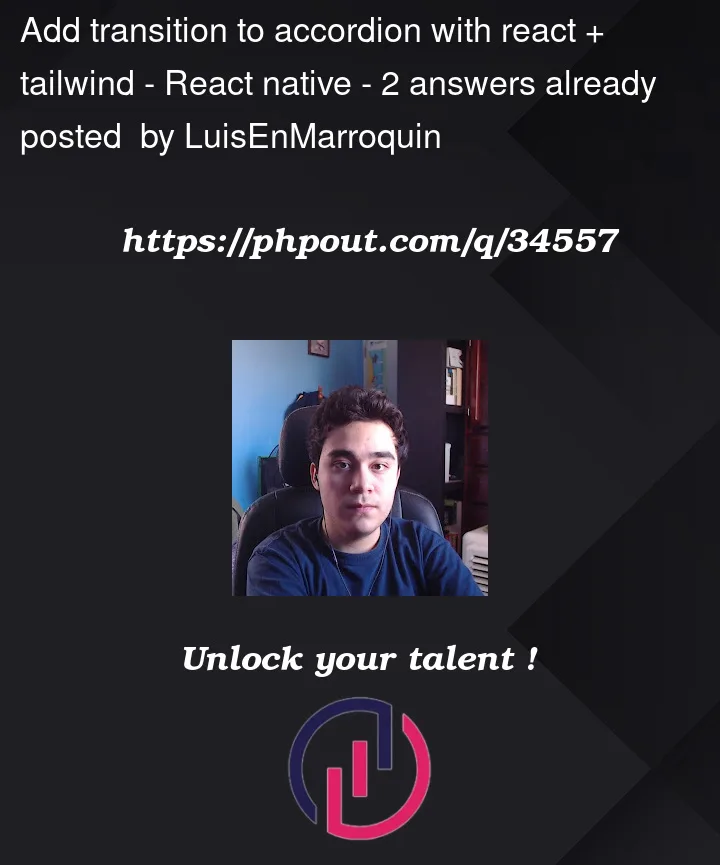


2
Answers
You need more styles that just
transition, you will need to addoverflow-hidden transition-[max-height] duration-500 ease-into the div that you want to change it'smax-heightAlso as explained in this question you can't use
max-h-fit, you will need to set a value for itmax-h-40When you use transition class only that properties transition when they change:
color, background-color, border-color, text-decoration-color, fill, stroke, opacity, box-shadow, transform, filter, backdrop-filter
You should use transition-all class instead of transition.
tailwind docs