After adding the item to the array.it is not show means not render.
i am try myself but no success
my code It below you can run it online
import React,{useState,useEffect} from 'react';
import { StyleSheet, Text, View,TouchableOpacity,ScrollView} from 'react-native';
export default function App({navigation}) {
const [dummyarray, setDummyarray] = useState([{id:1, product:"pendrive"}]);
async function addiem(){
dummyarray.push({id:2, product:"mobile phone"})
}
return (
<View >
<ScrollView>
{dummyarray.map((item,idx) => (
<View key={idx} style={{ backgroundColor: 'white'}}>
<Text>{item.product}</Text>
</View>
))}
<TouchableOpacity onPress={()=>addiem()}><Text>Clear all orders</Text>
</TouchableOpacity>
</ScrollView>
</View>
);
}

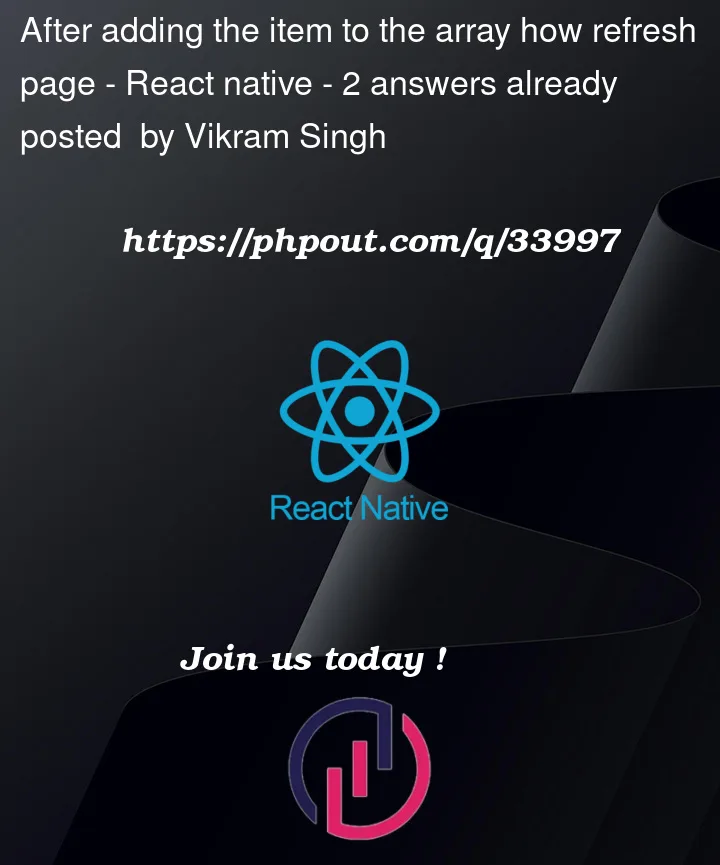


2
Answers
React change detection works on immutability and by
dummyarray.push(...)you are mutating the array so React cannot register the change. You have to use the setter you get fromuseStateand copy the array in order to not mutate it. Like this:setDummyArray(prevArr => [...prevArr, {id:2, product:"mobile phone"}])This is wrong, you can’t update a state like this !
You can use for example
...spread syntax