I am using the react-native-confirmation-code-field package. I want the keyboard to be showing as soon as the screen renders and the first cell in focus. Any ideas how to do this?
Edit: Including my code below:
export default function ConfirmationCode({ route, navigation }) {
const [value, setValue] = useState("")
const ref = useBlurOnFulfill({ value, cellCount: CELL_COUNT })
const [props, getCellOnLayoutHandler] = useClearByFocusCell({value, setValue})
return (
<CodeField
ref={ref}
{...props}
value={value}
onChangeText={setValue}
cellCount={CELL_COUNT}
rootStyle={styles.codeFieldRoot}
keyboardType="number-pad"
textContentType="oneTimeCode"
renderCell={({ index, symbol, isFocused }) => (
<Text
key={index}
style={[styles.cell, isFocused && styles.focusCell]}>
{symbol || (isFocused ? <Cursor /> : null)}
</Text>
)
}
/>
)
}

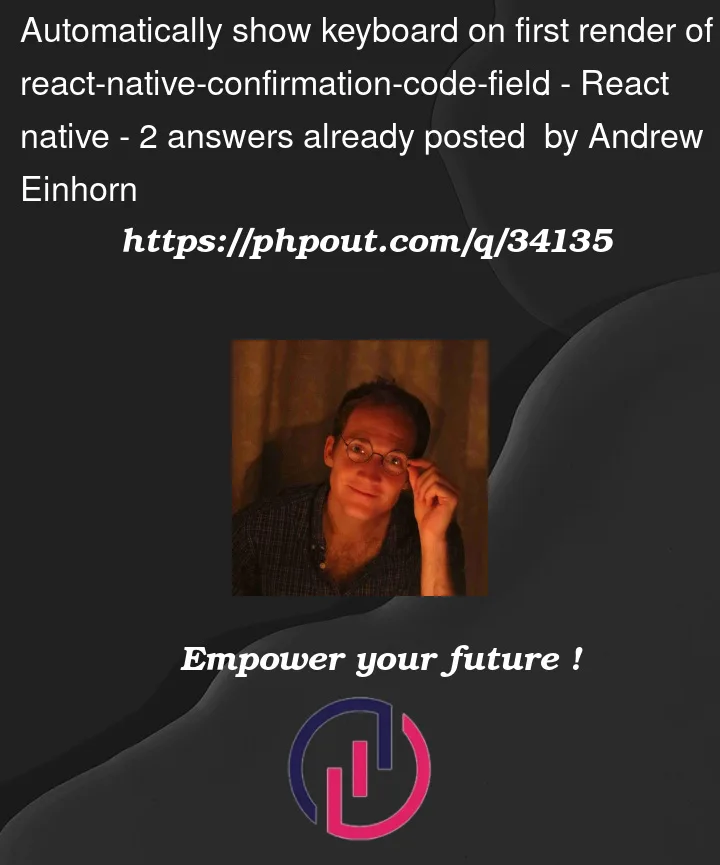



2
Answers
So it turns out that CodeField does have an autoFocus property, my bad. The solution is simply to add autoFocus={true} as a prop to the CodeField component:
Change
Textcomponent toTextInput. But make sure it is disabled.Set a ref(you would need the first one).
And on
useEffect, call thefocusmethod on that ref.Roughly, it should look something like this: